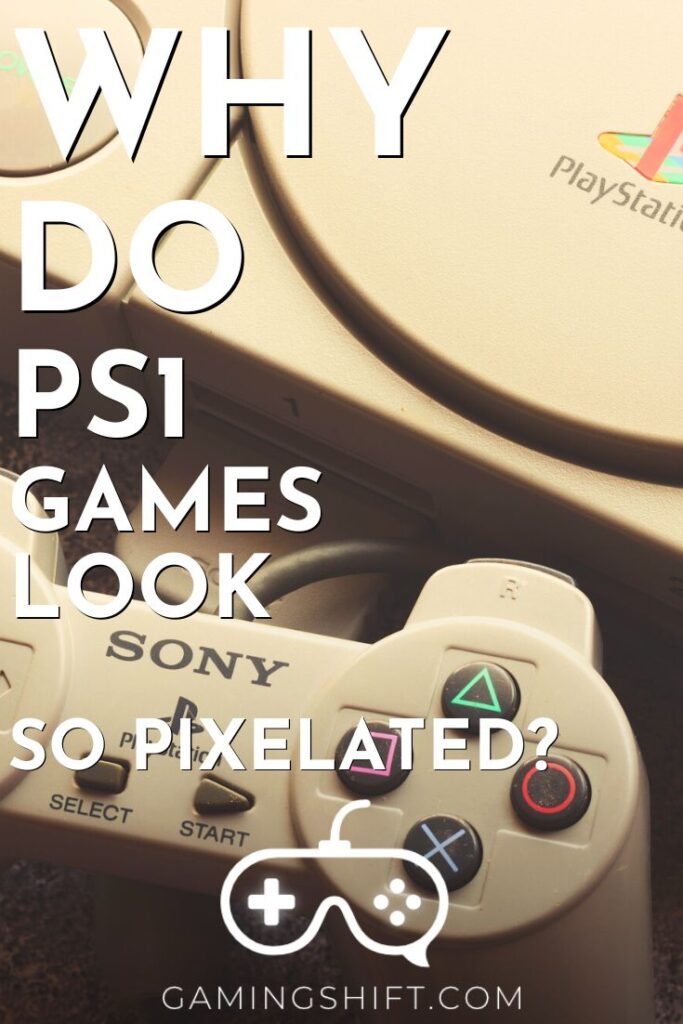If you’re a 90s kid who owned a PS1, you probably remember playing fully 3D games that looked better than anything else on the market. However, plug a PS1 into a modern TV and you’re faced with blurry graphics that look quite unappealing. It shouldn’t be that surprising, considering we’ve come such a long way since 1995 and have become used to photorealistic AAA games.
Why do PS1 games look pixelated? Multiple factors go into this, but it’s primarily a combination of low polygon counts and the console’s video output being designed with CRTs in mind. You can fix the latter by purchasing a CRT or an adapter that converts composite into HDMI, but there is no workaround for the PS1’s limited processing power.
In addition to looking pixelated, PS1 games also have wobbly textures. Every time you shift your camera perspective, it appears as though the characters and objects around you have warped into a slightly different shape. This shimmering effect is unique to PS1 games.
PS1 Was The First 3D console

When PlayStation 1 was released in December 1994, it was next-gen technology. The world’s first 3D console, designed from the ground up to deliver an advanced experience far superior to any console before it. To help developers realize their artistic visions, Sony equipped this console with a CD-ROM drive that offered several times more capacity than cartridges of the era.
As a result, games became more cinematic and featured massive levels spanning multiple cities or even continents. Cutscenes were now fully voiced and animated, rather than still shots of characters with dialogue boxes. Live-action cutscenes and complex soundtracks could now be added to games.
However, the PS1 does suffer from a fatal flaw. Because the console had to be affordable and easy to mass-produce, Sony made some compromises with the hardware. Don’t get me wrong, it was exponentially more powerful than any 16-bit console (such as SNES).
But you have to remember that was still the first 3D console generation. Neither the engineers nor the developers had ever worked with technology such as this before. Even as studios developed games for PS1, they were continuously learning about the console and its hardware limitations.
How PS1 Process Graphics

Let me explain this with some highly simplified statistics. The PlayStation 1’s GPU could theoretically process up to 360,000 polygons per second (actual output varies based on model complexity, lighting, physics, etc). If we assume a framerate of 30 FPS, that’s 12000 polygons per frame.
Once you introduce factors like lighting, shadows, textures, etc. the practical poly count drops even lower. And since this is the total poly count for the frame, it has to be distributed between multiple characters and objects. Combined with the lack of Z-buffering and sub-pixel precision, you get a very blurry image with obvious pixelation.
Just look at Final Fantasy VII, the first 3D game in the series which was praised by gamers and critics alike for its innovations in gameplay and graphics. The cutscenes are decent, but during gameplay Cloud Strife’s face looks like a crushed milk carton with a kitchen mop glued on top. That’s not to say the game looks bad, it’s just the limitations of technology during the mid-1990s (back then it was one of the most gorgeous games).
Compared to current-generation consoles which can push out tens of millions of polygons per frame, the PS1 looks like ancient technology. And when you connect it to a modern digital TV that upscales everything using an algorithm to approximate pixel positions, things only get worse. The best you can do is buy a composite to HDMI adapter or just get yourself an old CRT.
What Is The Pixel Resolution Of PS1?

PS1 games have a resolution of 256 x 224 on the low end, going all the way up to 640 x 480. Framerates are locked to either 30FPS or 60FPS, depending on the game and its processing requirements.
Generally, games can switch between interlaced and progressive-scan depending on the resolution (higher resolutions tend to be interlaced).
Why Are PS1 Textures Wobbly?
It’s due to the combination of affine texture mapping and the lack of sub-pixel precision. Since the textures aren’t perspective-correct due to the lack of a Z-buffer, they warp when you move the camera. Lack of sub-pixel precision means that vertices “snap” from one coordinate to another as you shift the perspective.
What Resolution Were PS1 Textures?

While the PS1 is technically capable of 256 x 256 textures, 128 x 128 was used more commonly to save on space and processing requirements. After all, this is a console with 1MB of VRAM. For perspective, modern games regularly use 4K (4096 x 4096 pixels) textures.
Which Has Better Graphics- N64 Or PS1?
The N64, with its faster processor and larger RAM size. N64 also has perspective-correct texture mapping and texture filtering which prevents that warping effect when you shift your camera perspective. The only weakness of the N64 was its use of cartridge media rather than discs.
What Is The Best-Selling Game On PS1?
Gran Turismo, which was released in December 1997 and sold over 10.8 million copies. In second place is Final Fantasy VII with just over 10 million copies.
Conclusion
I hope this article helped you understand more about how PS1 graphics work, and why they look so pixelated. The console is nearly 2 decades old at this point and introduced an entire generation to 3D graphics. However, its limitations in processing power meant that we had to settle with low poly counts and wobbly textures.
If you found this article useful, you may want to save this pin below to your Gaming board.