Keyboards are often taken for granted. And that’s why you often see people playing with the cheap pre packaged keyboards that come with prebuilt gaming PCs, or some cheap 10 dollar office keyboard. But there is more to a gaming keyboard than just a set of keys. If you want to be competitive, you need a keyboard that’s fast.
Mechanical keys actuate in the middle of key travel, so you don’t have to bottom out your keys every time you want to execute an action in-game. You can react faster, and you know exactly when you pressed a key because there is a distinct sound. Plus tactile feedback (if you have a tactile mechanical switch).
Cheaper keyboards will lock out the input if you press more than 4 or 5 keys simultaneously. Gaming keyboards have a minimum of 10- key rollover, which is excellent for sports games and RPGs that require multiple key presses at the same time to execute combo moves. but they are also an excellent choice for typists and programmers.
Budget Mechanical Keyboard Under $20
No one thinks of the sub-20 dollar price bracket when deciding to purchase a mechanical keyboard. Partially because it is nearly impossible to find a true mechanical keyboard with actual mechanical switches in this price bracket. A lot of the keyboards are advertised as mechanical “feel” which basically means they have nicer membrane technology compared to cheap membrane keyboards.
While ordinary membrane keyboards feel super mushy like typing on cardboard, mechanical “feel” membranes have slightly more travel and a faint but recognizable tactile feedback. However, some keyboards in this price range use authentic mechanical switches. These aren’t Cherry MX switches, but Chinese knockoffs from brands like Kailh or Outemu.
Modern Chinese knockoffs aren’t that far behind Cherry MX in terms of quality, with their own distinct sound signature and tactile feedback. Any of these 5 keyboards will be a great choice for gaming if you’re on a strict budget.
K550 Mechanical Gaming Keyboard
Specifications:
- Layout- TKL, 87 keys compact
- Keycaps- injection-molded ABS plastic, and contoured tops
- Mechanical Switches- Greens (cherry knockoff)
- Interface- USB 2.0
- Kickstand- Yes, with rubber anti-slip padding
- Volume wheel and media buttons- N/A
Overview:
At first glance, the K550 might seem like another cheaply built Chinese keyboard with LED lights crammed all over the place. But this is an actual mechanical keyboard, and it uses some kind of green switches (clicky and loud). I believe they are Outemu switches, judging from the shaft design, but don’t quote me on that (the manufacturer/ seller hasn’t given switch specifications).
The compact TKL layout is perfect for gaming since you will get more space for your mouse mat and other accessories. If you’ve got a smaller desk and/ or a large mouse mat, this is an ideal form factor. The lighting is done via pre-configured lighting zones, not on a per-key basis. And the keycaps themselves are designed to be slightly transparent so you get vibrant and bright lights.
The font is large and easily readable, but very “gamer-like” which means it can be slightly distracting for some people. Overall construction is as good as can be at this price range, with ABS plastic of decent thickness being used for the case. The cable isn’t braided, but it’s quite thick and capable of taking some abuse before it breaks. This budget mechanical keyboard is perfect if you’re into shooters such as PUBG or CS GO.
NPET G20 “Mechanical Feel” Keyboard
- 89 Keys TKL Design Mechanical Gaming Keyboard. Ultra-portable compact...
- Linear & Quiet Red Mechanical Gaming Switches(Cherry MX red Equivalent)....
- Pro Mechanical Gaming Keyboard. 8 Multimedia Shortcuts and anti-Ghosting...
- 21 Multiple Rainbow RGB Backlit Modes. RGB Backlit Mechanical Gaming...
Specifications:
- Layout- Tenkeyless
- Keycaps- UV coated injection-molded ABS
- Mechanical Switches- N/A
- Interface- USB 2.0
- Kickstand- Yes, with non-slip padding
- Volume wheel and media buttons- N/A
Overview:
Unlike most other gaming keyboards on my list, this is actually a membrane with some neat little additions that make it feel more mechanical. There are no individual switches underneath each keycap, but the quality of the keycaps and overall rigidity of the frame makes this a great keyboard for the price. The typing experience is pretty nice since the silicone membrane underneath each keycap is domed for that additional travel.
There is no noticeable tactile feedback when you press a key, but it is slightly clicky which is uncharacteristic of most membrane boards. Of course, it makes a tapping sound when you bottom out the keys, but there is an additional click sound as you press each key. Perhaps that’s because of the way each keycap’s support housing is designed. Due to the good key travel and clicky feel, I recommend this keyboard for typists and programmers.

Lighting is pretty, although it’s not per-key adjustable and the brightness isn’t going to come through unless it’s slightly dark. However, you can switch breathing modes for the lights and change their brightness or turn them off if you want. Media controls are integrated into the function key row and you can play with volume, change tracks, pause, etc. by combining Fn + function keys.
VicTsing RGB Gaming Keyboard
No products found.
Specifications:
- Layout- Full Size
- Keycaps- Medium height injection-molded ABS
- Mechanical Switches- N/A
- Interface- USB 2.0
- Kickstand- Yes, with non-slip padding
- Volume wheel and media buttons- No
Overview:
Despite being a membrane keyboard, this is one solidly built piece of computer hardware. Featuring an all-metal deck and low profile medium height keycaps, the keyboard looks and feels premium despite costing under 20 bucks. It has a really sleek RGB lighting system that can be switched between 2 lighting modes or turned off entirely.
Unlike other membrane keyboards that are marketed at gamers but actually consist of cheap office-grade hardware underneath the shell, this VicTsing keyboard has 19-key anti-ghosting. Which makes it a nice choice if you’re into RPGs, MOBAs, or sports games.

And even though it’s a membrane design, it feels reasonably good to type on thanks to the satisfying key travel and suspended keycaps. It could pass off as a mechanical if you’re a bit lenient with your judgment since the keys feel satisfying to press and make a nice sound. Plus, it’s spill-resistant so you don’t have to worry about ruining your keyboard if you spill some coffee on it. Even if you do break this keyboard, it’s just 20 bucks.
Rii RK100 Backlit Gaming Keyboard
- Professional Mechanical feeling backlit gaming keyboard,Ideal for desktop...
- Support Win10, Win8, Win7, Linux, Vista, IBM PC Laptop Pad Google Android...
- Features 3 color LEDs with breathing light function; Press fn + light key...
- Standard 105 Keys full size keyboard; Comes with 11 special designed multi...
Specifications:
- Layout- Full Size with 105 keys
- Keycaps- Injection molded ABS (with a very “gamer” legend)
- Mechanical Switches- N/A
- Interface- USB 2.0
- Kickstand- Yes, with non slip rubber pads
- Volume wheel and media buttons- N/A, however, you can control media playback with the function keys
Overview:
If you’ve seen the HyperX Alloy lineup of mechanical keyboards, you probably noticed how their frames are designed to not take up any more space than is absolutely necessary. Some of those design choices have definitely been applied by the manufacturers of the Rii RK100 which has a small footprint despite being full-sized. And I was surprised to find out that despite its flimsy-looking plastic construction, this keyboard doesn’t have a lot of flex.
The keycaps are a bit wobbly and rattle around if you are typing very fast but other than that this keyboard seems great for its price. It even has a 3-color LED backlight which can switch between red, blue, or white depending on your PC setup. And the keycaps are UV coated so the etching won’t fade away easily.

Now, to be clear- this is a membrane and not a mechanical keyboard. But the floating keycaps and unique rubber dome design make it feel more tactile + clicky than most membranes on the market. This is why I highly recommend it if you’re looking for a well-built mechanical feeling keyboard for less than 20 bucks. The Rii RK100 is a great budget keyboard for games like League of Legends and World of Warcraft, plus it’s relatively silent.
AK33 Mechanical Gaming Keyboard
Specifications:
- Layout- 75% compact form factor
- Keycaps- injection-molded ABS
- Mechanical Switches- Blacks (cherry knockoff)
- Interface- USB 2.0
- Kickstand- Yes
- Volume wheel and media buttons- N/A
Overview:
This is only the 2nd keyboard in my under-20 dollar section which features actual mechanical key switches. That makes the AK33 an incredible budget mechanical keyboard for fast-paced arena shooters such as Quake or Unreal Tournament. But it’s even better for typists and programmers because this keyboard uses Black switches which have a higher actuation force. That means each keypress is deliberate and delivers extra feedback to your fingertips.

The 75% layout is ideal for taking this keyboard with you in your backpack to LAN tournaments. And its N-key rollover means you can press as many keys as you want without jamming the input. The build quality is good for the price, and it has a pleasant white LED backlight. You can adjust the brightness of the backlight, and media playback volume by using Fn+ arrow keys.
Budget Mechanical Keyboard Under $30
This is where you start to see actual mechanical switches in almost all gaming keyboards, the 20 to 30 dollar price range is where you get real value for money. If possible, I suggest you save an extra 5 or 10 bucks and get a true mechanical keyboard as opposed to a mechanical “feel” membrane model. You even get metal decks in some of these keyboards which enhances your typing experience significantly, as the keyboard doesn’t flex while you hammer away at high speeds.
CHONCHOW Mechanical Gaming Keyboard Full-Size
- 💝RAINBOW UNLIMITED LIGHTING:This Mechanical gaming keyboard features...
- 💝Supreior Blue Switches design:CHONCHOW mechanical keyboard is...
- 💝Full 104-Key N-key Rollover:100% Anti-ghosting keys and "WIN” key...
- 💝Ergonomics Keys ---Ergonomic Detachable wrist rest design,reduce the...
Specifications:
- Layout- Full Size with 108 keys
- Keycaps- Doubleshot injection-molded ABS
- Mechanical Switches- Cherry MX Blue equivalent
- Interface- USB 2.0
- Kickstand- Yes, rubber padding on the base to prevent slipping
- Volume wheel and media buttons- No volume wheel, but dedicated volume control keys
Overview:
The Chonchow mechanical keyboard offers INSANE value for money, and I highly recommend you spend the extra 7 bucks and purchase this keyboard instead of a sub-20 dollar one. Firstly, it is a full-size layout with double injection molded floating keycaps arranged in a stepped formation which is both ergonomic and durable. Secondly, you get a metal deck for that extra rigidity so you can’t flex the keyboard a whole lot even if you press down on it with both your hands.
The typing feel is incredible, it uses Cherry MX Blue “equivalent” switches which have a 50g actuation and are rated for 50 million keypresses. Clearly, these guys are not messing around. They are giving you authentic Blue style mechanical switches while many other competitors in the same price range are sticking with mushy membrane boards.

Oh, and it also has full anti-ghosting which means you can press any combination of keys without jamming the board. Plus, you get 14 different RGB backlight modes for that extra bling. You could light this thing up like a Christmas tree if you wanted. There are flip-out kickstands on the back, and it even comes with a detachable wrist wrest. I believe this is the best value for money mechanical keyboard if you’re a typist or programmer.
E-YOOSO Wired Gaming Keyboard
No products found.
Specifications:
- Layout- Full Size with 104 keys
- Keycaps- Doubleshot injection-molded ABS
- Mechanical Switches- Cherry MX Blue “equivalent” with 60±15g actuation force and 4±0.2mm of travel
- Interface- USB 2.0
- Kickstand- Yes, non slip adjustable rear feet
- Volume wheel and media buttons- N/A
Overview:
The E-YOOSO features these custom Cherry MX Blue equivalent switches which are closer to Blacks in terms of actuation force (60±15g). They also have a good amount of travel at 4mm and are quite clicky. If you’re working in an office environment, these probably aren’t what you want because your coworkers will not like you for making all that noise.

However, if you’re a gamer who prefers slightly heavier clicky switches, this keyboard is perfect. It offers a great balance between typing, gaming, and everything in between. The E-YOOSO is an all-rounder budget mechanical keyboard and can be used for everything from spreadsheets to competitive gaming.
Rii K66 Mechanical Keyboard
- nti-ghosting 104 keys. Allows multiple keys to work simultaneously. Let you...
- Extreme Durability 50 million times keystroke test, the PC keyboard allows...
- 5 customizable macro LED. Cool LED backlighting on keyboard, 5 Colors...
- Customer programmable button setting: some profile settings require riitek...
Specifications:
- Layout- Full Size with 104 keys
- Keycaps- Doubleshot injection-molded ABS
- Mechanical Switches- Cherry MX Red equivalent linear switches with 50 million keypress lifecycle
- Interface- USB 2.0
- Kickstand- Yes, and it has a wrist wrest too (non-detachable)
- Volume wheel and media buttons- N/A, supports media playback control via function keys
Overview:
If you liked the Rii RK100 which came in at just under 20 bucks, you’re going to absolutely love this one. Unlike its cheaper counterpart, the RK66 has true linear Cherry MX Red equivalent switches which makes it an ideal gaming keyboard. The RK66 is perfect for fast-paced competitive games such as CS GO, Call of Duty, Fortnite, and Dota 2. It is built very well, with high-quality doubleshot injection molded keycaps and a thick plastic case.

The LED backlighting is customizable and can switch between breathing or static mode. The wrist wrest is non-detachable, so it increases the footprint and makes this keyboard slightly harder to carry inside your backpack to LAN tournaments. But it also means you won’t have a wrist wrest flopping around as you transport the keyboard, and it adds structural strength.
MageGee Compact Mechanical Keyboard
- 【Colorful Backlight】The gaming keyboard using the latest breathing...
- 【Anti Ghosting Keys & Multi Media】All 87 anti-ghost keys allow you to...
- 【High-Quality Floating Keyboard】The mechanical keyboard design of...
- Ergonomic Design & Durable】2 angle feet on the back of the keyboard can...
Specifications:
- Layout- TKL
- Keycaps- Doubleshot injection-molded ABS
- Mechanical Switches- Cherry MX Blue equivalent
- Interface- USB 2.0 with gold plated connectors
- Kickstand- Yes, with non-slip rubber feet
- Volume wheel and media buttons- N/A, volume and play/ pause controlled through function keys
Overview:
This mechanical keyboard uses a custom style of Cherry MX Blue switches made by a Chinese company. These aren’t authentic Cherry MX Blues, but they feel really good and make a louder sound than even the actual Blues, so keep that in mind before you buy these. If you play games like Dota 2 or Dragon Age, these are great switches since you don’t need switches with super fast reset and rebound in such games.
The switch has a 60±20g actuation force which puts it closer to blacks, but it is tactile, unlike the Cherry MX Black which is a silent linear switch. The MageGee has floating keycaps, an aluminum plate underneath the switches, and multicolor LED backlights. You can adjust the backlight brightness, lighting patterns, and media volume with the function keys.

The manufacturer claims it is “water-resistant” but I recommend you handle your beverages with extra care around this keyboard just to be on the safe side. After all, it is a mechanical keyboard with exposed switches. The MageGee is a good sub-30 dollar mechanical keyboard for RPGs and MOBAs, but it’s also a great coding keyboard due to its high actuation force and compact TKL design.
ONE-UP G300 Mechanical Gaming Keyboard
- 🎅🎁High-Quality Mechanical Gaming Keyboard: Our ONE-UP G300 LED...
- 🎅🎁Vibrant Rainbow LED Backlighting: Experience immersive gaming with...
- 🎅🎁Ergonomic Design for Optimal Comfort: The G Series Mechanical...
- 🎅🎁Ultimate Gaming Performance: Say goodbye to missed keystrokes with...
Specifications:
- Layout- TKL
- Keycaps- Doubleshot injection-molded ABS
- Mechanical Switches- Cherry MX Blue equivalent
- Interface- USB 2.0
- Kickstand- Yes, with non-slip rubber pads
- Volume wheel and media buttons- N/A
Overview:
The ONE-UP G300 uses a Cherry MX Blue style tactile switch which is great for both typing and gaming. It’s great for typing because it has a nice tactile bump on the way down and makes a click sound when it actuates, so you know exactly when you pressed the key. It reduces the chances of typing errors, and the clicky feel is satisfying.
It is great for gaming because of the low actuation force of just 50±5gf(gram force) which is slightly lower than the other Blue copy switches we’ve seen so far in similarly priced Chinese brand mechanical keyboards. Plus, the travel is apparently just 2.0±0.3mm so you can react fast in games such as Call of Duty or League of Legends.

This budget mechanical keyboard also has a variety of lighting modes- reactive, breathing, lines, wave, etc. You can adjust the brightness of the LED backlight or turn it off entirely. The floating keycap design keeps weight down and makes cleaning easier. I recommend the ONE-UP G300 for LAN gamers, coders who like a TKL layout, and anyone on a budget looking to buy their first mechanical keyboard.
Budget Mechanical Keyboard Under $50
If you spend anywhere between 40 to 50 bucks, you can get some cool features like RGB backlighting, customizable macros, presets, remappable keys, etc. These are essential for gaming, especially if you play MMORPGs or sports/ fighting games. RGB backlighting is more of a marketing gimmick since the primary function of a backlight is to allow for convenient usage in low light conditions.
However, if you’ve built your own rig you might want to sync up your keyboard colors with the rest of your setup. In that case, RGB backlighting is super useful. Plus, you get to show off in front of your friends and tell everyone how much of a “gamer” you are. Jokes aside, you actually get some well- built mechanical keyboards in this price range with an assortment of useful extra features.
Redragon K552 RGB Mechanical Gaming Keyboard
- 【Space-Saving for Streamlined Gaming & Productivity】Engineered with a...
- 【Customizable RGB Backlit】Unleash vibrant gaming vibes with 18 unique...
- 【Built to Last】The K552 KRUMA mechanical keyboard features a robust...
- 【Clicky Blue Switch for accuracy enthusiasts】Each keystroke delivers a...
Specifications:
- Layout- TKL, with 87 keys
- Keycaps- Doubleshot injection molded, engineered to let most of the backlight through
- Mechanical Switches- Outemu Blues
- Interface- USB 2.0 with corrosion resistant gold plated connectors
- Kickstand- Yes, with soft anti-slip rubber feet
- Volume wheel and media buttons- N/A, media playback and lighting controlled with Fn keys
Overview:
This keyboard looks very similar to the MageGee from Anivia, and it even uses Cherry Blue style switches just like that one. But it costs more, why is that? Well, even though they look similar the Redragon is constructed to meet higher quality standards and has a thicker ABS plastic case. Plus, there is a metal plate underneath the switches to keep things from flexing when you’re hammering away at full speed.
It also has N-key rollover and highly customizable RGB lighting which is user programmable and can switch between 5 different modes with varying brightness levels. If you asked me to mention one thing I don’t like about this keyboard, it’s the extremely “gamer” legends on the keycaps which make it look cheaper than it is.

Those etchings are too flashy and even though their large size makes them easily readable, I don’t think they suit a professional work environment. But hey, if you don’t care about looks and just want a highly functional mechanical keyboard with Blue switches for cheap, this is it. I recommend this Redragon keyboard for gamers on a medium budget who like RPGs, MOBAs, and MMOs.
AUKEY LED Backlit Mechanical Keyboard
No products found.
Specifications:
- Layout- Full Size, with 104 keys
- Keycaps- Doubleshot injection-molded ABS with a sharp, easily readable legend that lets the backlight shine through brightly
- Mechanical Switches- Outemu Blues
- Interface- USB 2.0 with gold plated connectors
- Kickstand- Yes, with rubber anti-slip feet
- Volume wheel and media buttons-
Overview:
Just like Redragon, AUKEY is a relatively well-known budget keyboard brand. The AUKEY mechanical keyboard is something you can expect to find on the desk of a young kid who just received his first gaming PC on Christmas or a competitive gamer on a budget. It isn’t marketed towards typists or coders, but the Cherry MX Blue equivalent switches indicated that it could fulfill that role quite well if needed.
Just like the Redragon K552, this AUKEY keyboard uses Outemu Blues which are quite clicky with a tactile bump. Despite being Chinese they are actually very durable and last up to 50 million keypresses. The keyboard also has a 6-color user-programmable LED backlight and complete 104 key rollover. It also comes with a free keycap puller which eases up cleaning operations and allows you to easily replace the default keycaps with your personal choice.

I recommend this budget mechanical keyboard for anyone buying their first gaming PC, or office workers who need a keyboard with a Numpad for doing stuff like spreadsheets. It is best used in sports games and MMOs, although you can definitely use it for twitch shooters such as CS GO and COD.
Eagletec KG010 RGB Mechanical Gaming Keyboard
- Gaming Keyboard for Home or Office the EagleTec KG010 with 104 Keys and...
- RGB LED backlit mechanical gaming keyboard 5 different lighting modes, 5...
- Aircraft Grade Aluminum Abs Construction the PC Gaming Keyboard is...
- Ergonomic Keyboard, Anti Ghosting All 104 mechanical keys are conflict free...
Specifications:
- Layout- Full Size, with 104 keys
- Keycaps- Doubleshot injection-molded floating keycaps
- Mechanical Switches- Cherry MX Blue equivalent
- Interface- USB 2.0 with gold plated connectors
- Kickstand- Yes, with anti-slip rubber feet (they flip out sideways like in a Corsair K70)
- Volume wheel and media buttons- N/A, but you can control media playback with the function keys
Overview:
The Eagletec KG010 has good keycaps, a solidly constructed metal deck underneath its Cherry MX Blue equivalent switches, and full N-key rollover. This means you can press all 104 keys at once, and every single one will register. Not that you need to do anything like during real-world usage, but it does help if you’re playing RPGs/ sports games or typing really, really fast.
There is barely any flex in the frame and the cable is thick, plus it’s braided for that extra durability. The brushed finish on the aluminum deck looks and feels premium, and the case has a nice slope to it which is good for typing. Personally, I would have liked it if the top of the board were slightly smaller since there is nothing up there. No dedicated media buttons or ports, so Eagletec could have helped us save some desk space by trimming the top end down.

I recommend this keyboard for freelancers working from home, coders who don’t mind a larger keyboard, and gamers who like clicky switches.
VELOCIFIRE TKL02WS Wireless Gaming Keyboard
Specifications:
- Layout- TKL, with 87 keys
- Keycaps- Doubleshot injection molded
- Mechanical Switches- Cherry MX Brown equivalent
- Interface- 2.4G wireless, with a detachable USB cable for charging
- Kickstand- Yes, with anti-slip rubber feet
- Volume wheel and media buttons- N/A
Overview:
For a long time, finding a good wireless mechanical TKL keyboard for cheap has been like searching for a unicorn. I don’t understand why it took manufacturers so long to realize that there is a market for wireless TKL mechanical keyboards. Everyone from coders to couch gamers wants one. And finally, Velocifire has delivered on that request.
So why is this keyboard so awesome? It doesn’t look too edgy or flashy, is built extremely well for the price, and has everything you need while having nothing you don’t. No intrusive RGB, no sharp edges, no floating keycaps, and no bright colors. It is extremely understated and has an ergonomic shape which is ideal for typing.

I strongly recommend this keyboard for professionals such as coders, typists, freelancers, etc. That’s because of its TKL layout and Cherry MX Brown equivalent switches which are relatively quiet while also having a noticeable tactile bump. It has a special USB interface which lets you charge your keyboard while also working on it at the same time. And the 1850mAh battery combined with smart power management firmware means it will easily last days with medium usage.
Havit Mechanical Keyboard + Mouse Combo
Specifications:
- Layout- Full Size, with 104 keys
- Keycaps- Doubleshot injection molded
- Mechanical Switches- Cherry MX Blue equivalent
- Interface- USB 2.0
- Kickstand- Yes, with anti-slip rubber feet
- Volume wheel and media buttons- N/A, but the audio volume and light brightness/ modes can be adjusted via function keys
Overview:
Instead of just a keyboard, how about a keyboard + mouse combo? For under 50 bucks, you are getting a mechanical keyboard with Blue switches and an aluminum deck underneath the switches. On top of that, you also get a medium-sized gaming mouse with 6 configurable DPI levels (up to 4800DPI) and 7-color RGB lighting. The shape of the mouse makes it seem like a good choice for claw grips, although you can palm it if you have a small to medium-sized hand.

The floating keycaps with sharp and clean looking legends give this keyboard a premium vibe, and it isn’t too wide despite being a full-size design. That’s because there’s no wasted space on the top or bottom, so you can sneak this up quite close to the monitor with plenty of space left over for your wrist and lower arm. The Blue switches tell me this is a bit of an all-rounder, marketed towards gamers with the N-key rollover and fancy lighting but also good for programmers and typists.
Budget Mechanical Keyboard Under $100
Now we are starting to get serious, the 50 to 100 dollar price range is where you find super durable mechanical keyboards with authentic Cherry MX switches. Features like USB passthrough, configurable polling rates, wrist rests, volume rockers, and per-key RGB lighting are pretty common in these gaming keyboards. And they use high-quality plastics for the case, along with aluminum or steel plates underneath the switches for additional structural rigidity while typing.
Corsair, HyperX, Razer, Ducky, and Durgod are some of my personal recommendations when it comes to good keyboard brands for gaming. If you’re more into general-purpose mechanical keyboards that are well-built without any fancy extra features, check out Filco and Das. If you’re more into programming, check out the CODE brand of keyboards.
CODE keyboards have a pleasant white LED backlight that doesn’t feel too intrusive, and they can switch between QWERTY, DVORAK, or Colemak layouts on the fly. However, CODE keyboards are quite expensive, costing well above 100 bucks even on the low end.
HyperX Alloy FPS Pro
- Ultra-minimalistic ten keyless design ideal for FPS pros
- Solid steel frame provides durability and stability
- Cherry MX mechanical keys for reliability
- Portable design with detachable cable. Not intended for use on PS4 or other...
Specifications:
- Layout- TKL, with 87 keys
- Keycaps- Laser etched ABS
- Mechanical Switches- Cherry MX Reds/ Blues
- Interface- Detachable Micro USB cable with additional USB Type-A charging port for your mobile devices
- Kickstand- 2 stage with anti-slip rubber feet
- Volume wheel and media buttons- N/A, you control lighting and media playback through function keys
Overview:
This is an ultra-minimalistic gaming keyboard with RED only backlighting. Seems a bit pricey for not having any RGB or dedicated macro buttons? At first, I thought so too. But it is well worth the money if you take a closer look. It’s priced well under 100 dollars which used to be the asking price for a half-decent mechanical gaming keyboard just a few years ago. The Alloy FPS Pro has everything you need as a competitive FPS gamer.
A compact TKL layout, authentic Cherry MX Red switches (with a Blue version if you want that), and excellent build quality. I can understand why some people complain about the lack of RGB, it’s not because they want to recreate a light show inside their gaming rooms. Having RGB means you aren’t tied to whatever color the manufacturer gives you. You can modify the looks of your keyboard, so it fits in better with your other peripherals and PC.
In the case of the FPS Pro, if you don’t have a black + red themed build, your keyboard is going to stand out like a sore thumb. But then again, for the price, I can’t complain too much. They also should have gone with USB Type C instead of Micro USB, but that’s not a huge demerit. It has a solid steel backplate underneath the switches, which is more rigid than the aluminum plates used by most other mechanical keyboards. I have heard some people complain about the quality of the keycaps which are apparently not as durable as the ones on the older Alloy FPS.

But if you’re just gaming and not a typist/ coder, you should be just fine with the default keycaps. Plus, adding custom keycaps should be super easy since it uses Cherry MX switches. There is also the Alloy FPS Origins Core model which is equipped with HyperX’s own custom linear switch- the HyperX Red. That keyboard has RGB and still costs less than 100 bucks (more than the Alloy FPS Pro though).
Logitech G613 LIGHTSPEED Wireless Mechanical Gaming Keyboard
- Lightspeed: Wireless technology for super-fast 1 ms report rate
- Romer G mechanical switches deliver quiet, precise mechanical performance...
- 6 programmable G keys put custom macro sequences and in app commands at...
- Bluetooth: Bluetooth enabled device with Windows 8 or later, Mac OS X 10.12...
Specifications:
- Layout- Full Size with 6 dedicated programmable macro keys
- Keycaps- ABS plastic with stickers for legends
- Mechanical Switches- Romer G, developed by Logitech in collaboration with Omron
- Interface- Logitech’s proprietary Lightspeed wireless link
- Kickstand- 2 stage with anti-slip rubber feet
- Volume wheel and media buttons- no volume wheel, but there are dedicated volume and media control buttons
Overview:
There are some things I absolutely love about this keyboard. And there are things I don’t like as much. Let’s get started with the good stuff. The G613 feels like a premium 100+ dollar board despite costing well below that. Actually, the price has gone down quite a bit since it was first launched back in late 2017. And it has this really utilitarian, sleek 2-tone look which is bold yet understated at the same time.
The keyboard uses Logitech’s own Romer G custom switches which are linear and designed with competitive gamers in mind. Low travel distance, fast actuation, and quick rebound- everything a gamer needs. However, some people don’t like the way these feel, saying the switches feel a bit mushy and scratchy compared to other good linear switches such as Cherry MX Reds.
Now, the wireless technology- Logitech really hit it out of the park with this one, their proprietary Lightspeed link has been proven to be on par with wired in terms of latency. So if you’re a hardcore competitive gamer, this keyboard is perfect for you. It is excellent for fast-paced shooters such as Counter-Strike, Overwatch, Rainbow Six: Siege, etc. The Romer G switches are also relatively silent, which means it is good for casual typists and people working from home.
The battery life is unrivaled- you can expect several months of gameplay with a single charge. I have no idea how Logitech managed to create such a fast lag-free wireless link that also barely sips any power. Coming to the negatives- there is zero backlighting. That does help with power consumption, but it is a pain in low light conditions because you’ll have a hard time seeing what you’re pressing. Next up, the keycaps- I’ve seen 30 dollar keyboards with higher quality keycaps than this.

Not kidding, Logitech uses stickers for the legends on their keycaps in the G613. These will wear off fast, and finding replacement keycaps from any channel other than official Logitech support is super hard. You can’t just replace the keycaps with aftermarket ones because the Romer G stem is completely different from a Cherry MX stem.
VELOCIFIRE M2 TKL61WS Wireless 60% Mechanical Keyboard
Specifications:
- Layout- 60% super compact, with 61 keys
- Keycaps- Doubleshot injection-molded ABS with an OEM profile
- Mechanical Switches- Outemu Browns
- Interface- Wireless with Bluetooth 3.0, wired with USB Type-C
- Kickstand- N/A
- Volume wheel and media buttons- N/A, media playback can be controlled with function keys
Overview:
What if I told you there is a keyboard under 100 bucks that has hot-swappable switches, wireless operation, user-programmable RGB lighting, 60% layout, and solid build quality? I know it’s hard to fathom, but the Velocifire M2 is exactly that- a budget mechanical keyboard that does it all. Now, it isn’t the best at everything, but you have to respect the fact that such a keyboard even exists at this price.
The wireless connectivity isn’t on par with Logitech’s Lightspeed technology, so I suggest you use it in wired mode for gaming. The build quality is excellent with keycaps that have this really good texture which feels satisfying to rest your fingertips on while typing. And I respect the fact that they used a USB Type-C connection instead of Micro USB for charging and wired operation.

There is no kickstand but the keyboard case itself has a sloped shape and is pretty thick, so you should have no troubles there. The hot-swappable switches are a nice feature but you can only use Outemu switches, not ones from other brands like Kailh or Gateron. So it is mostly a feature that will come in handy when you’re replacing broken switches. I recommend this keyboard for programmers on the go, college students, and gamers who frequently attend LAN parties.
Razer Huntsman Gaming Keyboard
- The #1 Best-Selling Gaming Peripherals Manufacturer in the US: Source - The...
- Faster Than Legacy Mechanical Switches: Razer Optical switches use...
- Ultimate Personalization & Gaming Immersion with Razer Chroma: Fully syncs...
- Quality, Aluminum Construction: Covered with a matte, aluminum top frame...
Specifications:
- Layout- Full Size
- Keycaps- Doubleshot injection-molded ABS
- Mechanical Switches- Razer Optomechanical Switches (Clicky)
- Interface- USB 2.0
- Kickstand- Yes
- Volume wheel and media buttons- N/A, lighting and media playback controlled via function keys
Overview:
The Huntsman is a massive leap forward not just in terms of technology, but with the way Razer approaches their gaming peripherals. Gone are the days when Razer was focused on edgy designs and RGB “gam3r” aesthetics. Well, they still have RGB. Lots of it in fact. But now they also have an actual high-quality product with gamer-focused features that aren’t just marketing fluff.
The new optomechanical switches literally activate at the speed of light and trounce even Cherry MX Speed switches in the speed department. With just 1.5mm of depression required to actuate and 45g of actuation force, these are true gamer switches. They even have a clicky tactile bump and feature built-in keycap stabilizers which prevent the keys from wobbling around as you type.
Optomechanical switches rely on a laser beam within the switch to actuate. In its resting state, the stem blocks the laser beam from passing through. When you press it down, the stem lets the beam pass, and a sensor sends the signal to the computer saying that the key has been pressed. Reset and activation points are the same, so you can get some insanely high APM numbers with this keyboard.

I recommend the Razer Huntsman keyboard for games like Starcraft II, Dota 2, CS GO, and Call of Duty. It looks professional and the compact, low profile form factor makes it an excellent choice for tournaments and travelers. Now, if only Razer came up with a wireless version of the Huntsman TE…
Durgod Taurus K320 TKL Mechanical Keyboard
- Cherry MX brown gaming key switch feature the world’s leading mechanical...
- Allow you to rebind control or assign macro. USB Nkey rollover provide...
- PBT double-shot seamless keycaps is elegant and not easy to wear. The...
- The use of detachable USB Type-C cable is to provide convenience to users,...
Specifications:
- Layout- TKL
- Keycaps- Doubleshot PBT
- Mechanical Switches- Cherry MX Brown
- Interface- Wired, detachable USB Type-C cable
- Kickstand- 2 stage with anti-slip rubber feet
- Volume wheel and media buttons- N/A, you use the function keys for media playback control
Overview:
This is the only mechanical keyboard under 100 dollars that will get recommended by enthusiasts in serious mechanical keyboard communities. And those guys think of brands like Razer/ Corsair/ SteelSeries, etc. to be overpriced garbage. The Durgod Taurus K320 doesn’t look like much, but it is actually a very well constructed keyboard.
It uses doubleshot PBT keycaps which are more resilient to scratching and fading compared to ABS keycaps. They feel heavy-duty and are thicker than the average gaming keyboard keycaps. The frame has quite a bit of heft to it, with a thick metal backplate underneath the Cherry MX Brown switches.
You can completely customize the keyboard according to your needs. Remap keys, set macros, and much more- all through the Zeus software engine that comes with the keyboard. It also comes with 2 really thick yet flexible detachable cables- Type C to Type C, and Type C to Type A. I love detachable cables because they are great for traveling, and you can easily replace them if they get damaged.

Durgod also provides a keycap puller and Logo sticker. The underside of this keyboard has cable routing channels to keep your desk looking clean. Even though there’s no backlighting or fancy design features, this keyboard has N-key rollover and is available with all sorts of switches- blues, blacks, clears, reds, silent reds, silent blacks, speed silvers, and whites. The silent switches, white switches, and speed silver switches will raise the cost of this keyboard above 100 dollars.
Conclusion
What did you think of my list? I am sure you were able to find a budget mechanical keyboard that suits your needs. There are a variety of mechanical switches, each with their own unique sound and tactile signature. Some are clicky, others are silent with a linear travel. Do your research and get a keyboard that has the type of switch you want.
Some of the premium mechanical keyboards costing above 50 dollars are available in multiple versions, each with a different type of switch (Cherry Reds, Blacks, Browns, etc.). I recommend you spend the extra money if you want a superior typing experience. Any mechanical keyboard is a huge upgrade from membrane style keyboards, but a well-built mechanical keyboard will redefine your typing experience altogether.
If you found this article useful, you may want to save this pin below to your Gaming board.
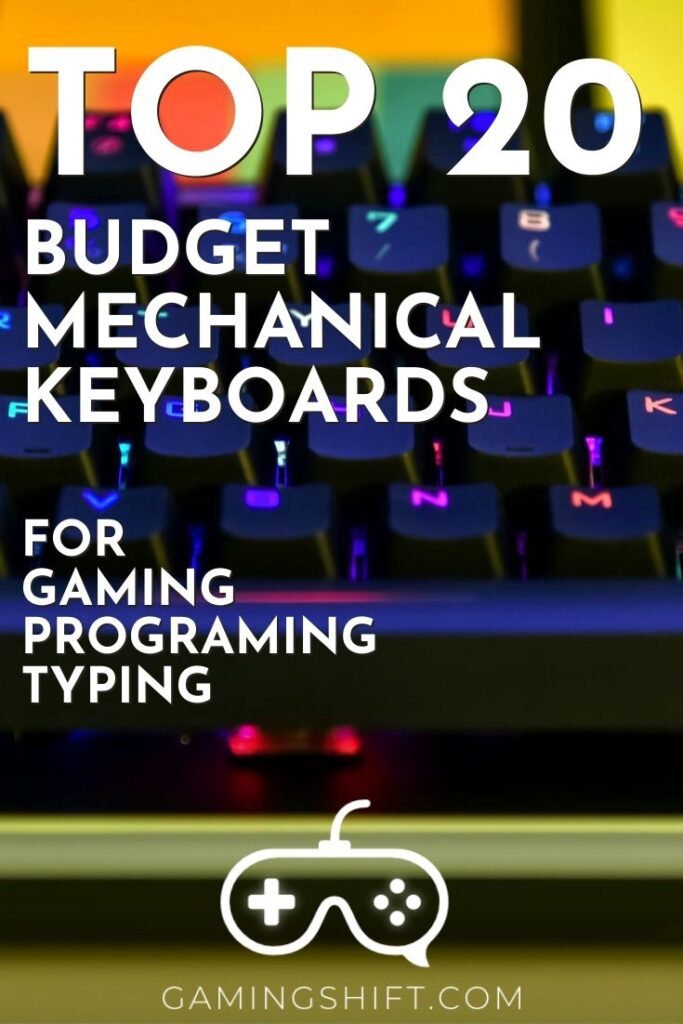
Last update on 2025-07-09 / Affiliate links / Images from Amazon Product Advertising API


