Unlike most other “gaming” branded peripherals, gaming mice are actually engineered with things like accuracy and low input lag in mind. While some of the cheaper ones are just ordinary mice with a stylish body and LED lights, there are also well-built budget gaming mice that will enhance your gaming experience. In this article, I shall take a look at the top contenders in 4 different price brackets- under $10, under $20, under $30, and under $50.
Before you select a mouse, I shall explain the basic principles of how an optical mouse. Inside every mouse, there is a tiny LED that emits light that bounces off the surface (table, mouse mat, etc.). The light that bounces off the surface is picked up by a CMOS sensor, which records an “image” and sends it to a DSP (digital signal processor). The DSP can distinguish between tiny changes in each image, and it draws up a pattern of how far the mouse has moved, and the direction in which it has moved.
Then it sends the coordinates to your PC, which replicates the movements on the screen. This process takes place several hundred times every second, resulting in movements that are smooth. A gaming mouse is designed with speed and accuracy in mind, so it should have a good optical sensor (the CMOS chip, similar to the sensor in a camera) and DSP. Gaming mice also have higher resolution sensors, resulting in more precise tracking of your hand movements. An office mouse is between 400 to 800 dpi, a gaming mouse can go up to 16000dpi.
Budget Gaming Mouse Under $10
In this price range, it is impossible to find a gaming mouse with a quality sensor like the Pixart PMW3360 or PMW3389. In fact, most of these mice use cheap sensors that cost a couple of bucks to keep the overall price down. However, that adversely affects tracking precision which means you end up having a worse aim in your games.
If you play at a low DPI and like making super fast hand movements with a large mouse mat, I don’t recommend any of these mice. They will lose tracking as soon as you start to whip them around, and you’ll be wondering why you’re unable to hit anything. However, they will get the job done if you aren’t a hardcore FPS gamer. Perhaps you mainly play casual games or MOBAs in which precision aiming and fast hand movements aren’t a huge deal.
Good build quality is also not something you should be expecting from these cheap mice, they are often used as a stand-in until people can afford a better gaming mouse. Most of them might break down in less than a year. But then again, if you’re paying slightly more than the cost of a couple McDonald’s meals for your mouse, you shouldn’t be expecting quality.
TESHIUCK Wired Gaming Mouse
- 7 DPI LEVELS ADJUSTABLE:The wired gaming mouse adoption 7-color RGB...
- Comfortable to Use:The ergonomic shape design plus scroll wheel with...
- Ergonomic Design:This usb wired gaming mouse Ergonomic shape and non-slip...
- UP to 6800 Adjustable DPI:The wired gaming mouse made of 7 customizable DPI...
Specifications:
- Dimensions- 3.19” (W) x 1.58” (H) x 5.04” (L)
- Weight- 160g
- Shape- Asymmetrical
- Buttons- 8, including 2 side buttons and 2 DPI shift buttons
- DPI- 1000 to 6800, 7 predetermined modes
- Sensor- Unknown, optical
- Interface- Wired, USB 2.0
- Polling Rate- N/A
- Lighting-7 color breathing backlight
Overview:
The Teshiuck model GM18 seems like another generic budget Chinese mouse with LED lights stuck onto what is otherwise a mediocre chassis with some unimpressive optical sensor underneath. But for under 10 bucks, what else do you expect? This is the sort of gaming mouse you purchase when you’re traveling and forgot to bring your primary mouse along. Or, if you’re building a sub-500 dollar gaming PC for Fortnite and don’t wish to spend 50 dollars on just the mouse.
This mouse is intended to be used and thrown away in less than a year, its build quality isn’t too impressive. However, it isn’t total junk either. For instance, the shell is apparently made from ABS plastic with a soft-touch rubberized coating around the grips. The shape isn’t excellent, but judging from the dimensions and position of the hump I’d say this is designed for medium hands and a palm grip.
I recommend this budget gaming mouse for casual gamers with medium-sized hands playing games such as League of Legends or Fortnite. If you’ve got hands around 18cm long and 9cm wide, this mouse will fit well in your grip. The two side buttons which are located on the left are easy to reach with your thumb. And the DPI adjustment, although rudimentary, is quite useful.
Hcman Gaming Mouse
- 【Excellent Programmable 7 Buttons & Fire Button】Hcman T60 gaming mouse...
- 【3200 DPI Gaming Mouse】5 DPI levels available from 1200 to 3200 DPI....
- 【Comfortable Claw-grip Experience】Comfortable Claw-grip design gives...
- 【LED Backlit for Extreme Gaming Experience】Upgraded version of T60...
Specifications:
- Dimensions- 3.2” (W) x 1.56” (H) x 5.11” (L)
- Weight- 115g
- Shape- Asymmetrical
- Buttons- 7, including 2 side buttons and one DPI button
- DPI- 1200 to 3200, 4 steps
- Sensor- Unknown, optical sensor, max acceleration of 8G with 100 million pixels processed per second
- Interface- Wired, USB 2.0, braided cord
- Polling Rate- N/A
- Lighting- 4 color LED backlight, controlled through software

Overview:
The Hcman T60’s shape is similar to that of the Teshiuck GM18, although its advertised specifications indicate that this mouse is slightly lower in height while being a touch longer. It has a notch for your ring finger and pinky on the right side, with a cutout for the thumb on the left grip. The left grip is also knurled with a soft rubberized finish which should prevent your thumb from slipping.
There are two side buttons, which can be used for forward and backward on the desktop or as inventory/ special action buttons in-game. You can even record macros within the software for the mouse, and assign them to different buttons. The DPI is set to 4 different modes (1200, 1600, 2400, 3200) which you can toggle through using the button underneath the scroll wheel.
In terms of maximum DPI, the Hcman T60 doesn’t match up to the Teshiuck GM18. However, I bet the GM18 doesn’t track so well above 1600DPI because both these mice use a similar tier of sensor which loses precision the more you upscale beyond its native resolution. Plus, you don’t really need anything more than 3200DPI for gaming. The Hcman T60 is ideal for FPS players with palm grips who play twitch shooters such as CS GO or Call of Duty.
Hongsund Gaming Mouse
Specifications:
- Dimensions- 2.75” (W) x 1.57” (H) x 5” (L)
- Weight- 131g
- Shape- Asymmetrical
- Buttons- 7, including two side buttons and 2 DPI buttons
- DPI- 1200 to 3200, 4 steps
- Sensor- Unknown, optical
- Interface- Wired, USB 2.0
- Polling Rate- N/A
- Lighting- 7 color

Overview:
If you’ve ever seen the Razer Deathadder, it becomes pretty obvious that this mouse is a cheap copy of the Deathadder’s classic shape. It has the exact same inward curve on the left side for your thumb. And an outward curve on the left which is good for resting your pinky and ring finger. Both sides featured a textured rubber grip surface which prevents the mouse from slipping around.
The shell is constructed from ABS plastic, and the mouse doesn’t creak or rattle too much. It has LED lighting strips running down both sides, and the scroll wheel is illuminated as well. There is a logo of a scorpion on the rear and a total of 7 colors which you can switch by changing DPI. The hump is in the middle, with the LMB and RMB angled outwards and away from the scroll wheel.
This mouse is a good choice for palm grip FPS players who want an ergonomic shape that doesn’t cramp your hand after several hours of gaming. It goes along well with a slow, relaxed style of gaming and is also nice for daily use (work, browsing the web, etc.). The dimensions indicate that it is designed for medium to large-sized hands (although it is a tiny bit narrower than the Deathadder).
ZERODATE X300GY Gaming Mouse
Specifications:
- Dimensions- 3.14” (W) x 1.53” (H) x 4.76” (L)
- Weight- 168g, comes with 20g of removable weights
- Shape- Asymmetrical
- Buttons- 7, including 2 side buttons and 2 DPI buttons
- DPI- 600 to 3200, adjustable via software
- Sensor- Unknown, optical
- Interface- Wired, USB 2.0 with 140cm long cable
- Polling Rate- N/A
- Lighting- Multicolor, with 3 lighting modes

Overview:
Truth be told, this is just a regular office mouse with a stylish chassis thrown on top. The sensor isn’t anything special, but you do get adjustable DPI in a range of 600 to 3200. I don’t recommend going above 1600 DPI unless you have a high-resolution display or multi-monitor setup, because the mouse will lose precision at higher DPIs.
This is a mouse for college students playing on laptops who want something flashy and eye-catching more than they want performance. Then again, if you wanted high-quality gear you wouldn’t be looking in the sub-10 dollar market. The LED backlight is definitely pretty, and it will turn heads. The mouse even seems to have a rudimentary weight-adjustment system with removable weights which is quite amusing.
The ZERODATE model X300GY is best used as a general-purpose mouse, although it is perfectly fine for single-player story games and casual games such as The Sims or Minecraft. Don’t expect too much from it, it’ll probably fall apart within 6 to 8 months so use it with care. If you’ve been gaming on your mobile all this time and just purchased a secondhand PC, this is a nice choice.
Rii RM105 Wired Optical Mouse
- Wired mouse Easily adjust to instantly match mouse speed to different...
- 【Colorful RGB backlit for amazing experience】Wired mouse with Chroma...
- 【Plug and Play】This wired RGB mouse is easy to use .Just “plug and...
- 【Ergonomic & skin-friendly design】RM105 wired computer mouse with...
Specifications:
- Dimensions- N/A
- Weight- 101g
- Shape- Symmetrical
- Buttons- 4, including one DPI button
- DPI- 800 to 1600, 3 steps
- Sensor- Unknown, optical
- Interface- Wired, USB 2.0 with 58.5” cord
- Polling Rate- N/A
- Lighting- Multicolor
Overview:
The Rii RM105 is a glorified office mouse with some RGB lighting and DPI switching. It’s only intended for the most casual gamers who don’t mind compromising speed and accuracy to save some money. The shell is made from a cheap plastic material, although it isn’t too creaky or flexible so you can use the mouse without accidentally breaking it during a heated “gamer” moment.
The switches feel slightly clicky, not too loud and the approximate dimensions (2.25” W x 4.25” L) make this seem like a mouse intended for small to medium-sized hands. It has a symmetrical shape and isn’t too wide, which makes it good for aiming. A shame the sensor isn’t too good, because the shape of this mouse is certainly a lot better than some of its competitors in the same price range.
I suggest the Rii RM105 for casual PC gamers who want a comfortably shaped palm grip mouse that does both gaming and browsing. If your hand size is around 17 to 18cm long and 8 to 9cm wide, this mouse is perfect. It has multicolor lighting which you can’t adjust or turn off, and there are no side buttons so this isn’t the best mouse for RPGs and MOBAs.
Budget Gaming Mouse Under $20
This is the price range where you start to get actual gaming grade optical sensors and features like adjustable DPI/ lift distance. I recommend these mice for casual FPS gamers who aren’t too concerned about their rank and just want to have a good time without spending too much money. And unlike the sub-10 dollar mice, these will actually last a year or more. They feature higher quality plastic shells and a couple of them even offer wireless functionality.
I tend to stay away from cheap wireless gaming mice because they have exponentially more input lag compared to even a basic non-gaming wired mouse. Plus, they are heavy and that doesn’t do you any favors if you’re playing a fast-paced shooter such as Quake or CS GO. Personally, I would much rather have a basic wired gaming mouse at this price range.
However, I also understand that some people place a high value on the convenience, portability, and comfort factor of wireless mice. That’s why I went ahead and included one of the best wireless gaming mice I could find in this price range, the TENMOS K6.
VersionTECH. Wired Gaming Mouse
- 【RGB 7-Color Breathing Light】 Unique cracking design combining with 7...
- 【4 DPI Options for Games & Work】 1200/ 1600/ 2400/ 3600 DPI Resolution...
- 【Comfort & Precision at Your Hands】 The ergonomic shape design plus...
- 【Plug and Play, Easy to Use】 Easy and quick to use, no need to install...
Specifications:
- Dimensions- 2.76” (W) x 1.46” (H) x 5.04” (L)
- Weight- N/A
- Shape- Asymmetrical, right-handed grip
- Buttons- 6, including 2 side buttons and one DPI button
- DPI- 1200 to 3600, 4 step
- Sensor- Unknown, optical
- Interface- Wired, USB 2.0 with 4.9 feet of cord
- Polling Rate- N/A
- Lighting- 7 color multizone

Overview:
A gaming mouse without many bells and whistles, but it has all the essential stuff. Adjustable DPI, multi zone 7-color lighting, a decent enough shape, and enough precision to get you to gold in Counter-Strike. Yes, it isn’t the most precise and will lose tracking or spin out if you move your hands really fast. But for the price, it’s really good and that’s what counts.
There are 2 side buttons which are angled, this makes them easier to press with your thumb. The left and right mouse buttons are really long and low to the ground which means your fingers will be close together. Like holding a pen, but not too cramped. This allows for better aiming and faster response times; you don’t want mice with buttons that are too high.
So who’s this mouse for? It’s a great all-rounder and can handle everything from 3D design to spreadsheets, along with some casual gaming. I recommend this mouse for people with medium-sized hands who like a claw grip (the low front end and rear hump suggest this is a good claw mouse).
Uhuru Gaming Mouse
No products found.
Specifications:
- Dimensions- 2.56” (W) x 1.3” (H) x 4.69” (L)
- Weight- N/A
- Shape- Symmetrical
- Buttons- 6, including 2 side buttons and one DPI button
- DPI- 1200 to 4800 in 5 steps
- Sensor- Unknown, optical
- Interface- Wired, USB 2.0, 59” cable
- Polling Rate- N/A
- Lighting- 7 color LED

Overview:
If you’re a budget gamer looking for a gaming mouse that has the words “gaming mouse” written on it with tons of flashy logos and LED lighting, this is it. But it’s not just another Chinese office mouse playing dress-up. This is a genuinely good budget gaming mouse and can give you an edge in shooters over other budget gamers using standard office mice.
First off, the sensor isn’t complete garbage which is astonishing for a mouse this cheap. Plus, it uses this really nice PVC plastic coating that is soft to the touch and helps you maintain a steady grip with sweaty hands. The ergonomics aren’t too shabby either, it is an ambidextrous mouse so all you lefties reading this article can use it just as well as right-handed people.
However, the only 2 side buttons are located on the left which means as a left-handed user you can’t access them. So this isn’t a truly ambidextrous mouse despite its symmetrical shape. The weight is on the heavier side, even though this mouse is for medium-sized hands and a claw/ fingertip grip. It is 4.69” long and 2.56” wide, so anyone with a hand size of up to 20cm should be able to handle this mouse comfortably.
TENMOS K6 Wireless Gaming Mouse
- Rechargeable Wireless Mouse: Built-in rechargeable battery, with a charging...
- Super Silent Click: Special soundless design for the right and left...
- Stable & Accurate Tracking: 2.4GHz wireless mouse, up to 10 meters ultra...
- Energy Saving: At the bottom have 2 ON/OFF button, top one for controlling...
Specifications:
- Dimensions- 2.7” (W) x 1.2” (H) x 5.1” (L)
- Weight- 112g (without battery)
- Shape- Symmetrical, but not ambidextrous
- Buttons- 6, including 2 side buttons and one DPI button
- DPI- 1000 to 2400, 3 step
- Sensor- Unknown, optical
- Interface- 2.4G wireless with a rechargeable battery (battery included), also comes with a USB charging cable
- Polling Rate- N/A
- Lighting- Multicolor LED backlight, can be turned off to conserve battery life
Overview:
Remember the VersionTECH. wired gaming mouse? This is basically the exact same hardware in terms of chassis design, buttons, and sensors. But it is wireless so you can use it on the couch or take it to school. The mouse uses a 2.4G wireless link and claims to have a maximum range of 33 feet (I recommend keeping it under 10 just to be safe).
The DPI is adjustable between 1000 to 2400, unlike the VersionTECH., that one has a maximum DPI of 3600. I’m assuming they lowered DPI settings to conserve battery power, but it could be something else. Either way, 2400dpi is plenty for shooters as most pros don’t go above 1600.
The mouse will automatically pair with your laptop or PC, you don’t have to install any drivers or additional software. It is a simple plug and play system, and you can even turn off LED lighting to conserve battery power. I recommend this wireless mouse for casual gaming (single player, MOBAs, RPGs), it suits a claw grip and medium to large hands.

Philips RGB Wired Gaming Mouse
- [LIGHTWEIGHT AND CONTOURED DESIGN] - Designed to fit naturally in your hand...
- [7 PROGRAMMABLE BUTTONS] - 7 programmable buttons enable superior...
- [EXCELLENT GAMING PERFORMANCE WITH 3200 DPI] - PHILIPS gaming mouse with...
- [RELIABLE QUALITY] - PHILIPS PC gaming mouse, 5 million clicks lifespan,...
Specifications:
- Dimensions- 2.64” (W) x 1.55” (H) x 5” (L)
- Weight- 140g
- Shape- Symmetrical
- Buttons- 7, including 1 for DPI, one for lighting, and 2 side buttons
- DPI- 1200 to 3200, 4 stage
- Sensor- Unknown, optical sensor which records up to 6000 frames per second
- Interface- Wired, USB 2.0
- Polling Rate- 500Hz
- Lighting- 7 color

Overview:
I didn’t know Philips made gaming mice, and this one is actually really cheap at under 20 bucks. It is the model SMK9414, also known as the Philips Momentum G414 (this one sounds less boring). The mouse has a very safe shape and is designed for medium to large-sized hands. It is symmetrical, but not ambidextrous if you want to use side buttons which are only located on the left side.
The clicks feel smooth and silent, there is no creaking in the frame, and a nice soft-touch coating keeps your hands comfortable over long gaming sessions. There is a Matte UV coating on top of the shell which resists oil and doesn’t attract a lot of fingerprints. You can change the lighting modes using the button underneath the DPI switch. I recommend this mouse for palm grip gamers with medium to large-sized hands, who prefer battle royale shooters such as PUBG and Fortnite.
ABKONCORE M30 Gaming Mouse
- Adjustable DPI: switch between 500, 1000, 1500, 1750, 2000, 2500 and 3500...
- Optimized for gaming: AVAGO 3050 gaming sensor provides precision and...
- Rgb LED lights: customize the spectrum of 16 million+ colors to will...
- Game all day: Ergonomic both left & right handed design offers exceptional...
Specifications:
- Dimensions- 2.66” (W) x 1.6” (H) x 4.98” (L)
- Weight- 90±5g
- Shape- Symmetrical
- Buttons- 6, including 2 side buttons and a DPI button (7 if you count the polling rate switch)
- DPI- 500 to 3500, 7 stage
- Sensor- AVAGO 3050
- Interface- Wired, USB 2.0
- Polling Rate- 125Hz (4ms) to 1000Hz (1ms), 4 stage
- Lighting- 7 color

Overview:
The M30 from ABKONCORE is the best gaming mouse you can buy under 20 bucks, now go and buy it. This is an actual gaming mouse with a legitimate gaming-grade sensor (Avago ADNS-3050) and Huano mechanical switches rated up to 20M clicks. It features a nice symmetrical shape that allows for a great palm or claw grip.
And the 7-color LED lighting is beautiful while being understated at the same time. The clicks feel tactile and satisfying, while the sensor can handle some really fast hand movements- perfect for those flick shots with the AWP in CS GO. Are there better mice with much superior sensors out there? Of course, but under 20 bucks? None compete with the ABKONCORE M30 at this price point.
It is also one of the few budget mice that allows you to set a DPI of just 500. And it even has a variable polling rate ranging between 125 to 1000Hz (polling rate is how often your mouse sends coordinates to the PC). I highly recommend the M30 for ranked matchmaking in competitive games such as CS GO and Rainbow Six: Siege.
I also noticed that an even better version of the M30, the A530 can be found for a similar price on discount. If you see the A530 on discount, grab it up. It has a better sensor- the Pixart PMW3325. And it weighs just 80g (10g lighter than the M30). Oh, it also has ARGB lighting with 16.8 million colors.
Budget Gaming Mouse Under $30
A couple of these gaming mice have actually good sensors, like the Deathadder Essential which has a Pixart PAW3328. The PAW3328 is an older mid-level gaming sensor, not quite as good as the PMW3360. But it’s still leaps and bounds ahead of any sensor you get a cheap Chinese “gaming mouse”. Plus, you can start seeing some really high DPI values on these sub-30 dollar gaming mice.
Personally, I don’t believe anyone needs more than 6000 DPI unless they are using a high resolution (1440p and above) multi-monitor setup. That extra DPI makes sure you don’t have to move your hand 15 times to make the mouse move an inch on your multi-monitor 4K display. Oh, and not all high-DPI mice are created equal.
A cheap 7000 DPI mouse won’t track as well at its highest DPI setting compared to an expensive 7000 DPI mouse. Because mouse sensors have a native DPI level, once you scale beyond that, you’re essentially “zooming” in and reducing image quality. The better the source image, the better the quality of your zoomed-in image.
Redragon M711 Cobra
- 5 DPI Options & Customized Function – 5 adjustable DPI levels (500, 1000,...
- 7 Programmable Buttons & 16.8-million Lighting “Breathing” RGB – 7 (7...
- Professional Programming Software – Adopted the latest professional...
- Comfort & Precision At Your Hands – The M711 Cobra gaming mouse is an...
Specifications:
- Dimensions- 2.36” (W) x 1.6” (H) x 5.12” (L)
- Weight- N/A
- Shape- Symmetrical
- Buttons- 7 programmable buttons, one lighting button
- DPI- 500 to 5000 DPI through DPI switch by default, 100 to 10000 via software settings
- Sensor- Pixart PMW3325 sensor, max 20G acceleration, and 100IPS (inches per second) tracking
- Interface- Wired, USB 2.0, gold plated connectors
- Polling Rate- 125Hz to 1000Hz, 4 stage
- Lighting- 16.8M full RGB

Overview:
For a smidgen above 20 bucks, you’re getting a gaming mouse with a good sensor (PMW3325) and tactile Omron switches. This Redragon mouse is a great choice for fast-paced shooter games and competitive MOBAs, it has 2 side buttons which are conveniently placed right above a rubberized grip pad. You will also benefit from the intricate DPI adjustment system that can go from 100 to 10000 in increments of 100.
The build quality is decent, and the shape is comfortable. It leans more towards a palm grip, although I can definitely see people using this in a claw or fingertip grip (if you have large hands). Unlike the basic 4 or 7-color LED lighting on lesser mice, the M711 Cobra sports full RGB lighting. This covers the entire 16.8M color spectrum, with the lighting arranged within lines running along the curvature of the body. This gives the M711 Cobra an elegant, yet competitive look.
Razer Deathadder Essential
- Gaming Mouse (2018 model)
Specifications:
- Dimensions- 2.43” (W) x 1.68” (H) x 5” (L)
- Weight- 96g
- Shape- Asymmetrical
- Buttons- 5 programmable buttons, including 2 side buttons (no button for DPI, that can be changed only via software)
- DPI- maximum value of 6400
- Sensor- Pixart PAW3328, max speed of 220IPS and max acceleration of 30g
- Interface- Wired, USB 2.0 with gold plated connectors and braided cable
- Polling Rate- 1000Hz maximum
- Lighting- Single color, illuminated logo + scroll wheel

Overview:
The Razer Deathadder is the most popular gaming mouse in the world, and for a good reason. Much like a shark, its iconic shape hasn’t changed very much since its debut in 2006. The Deathadder’s ergonomics and shape aren’t for everyone, it is mainly for people with medium to large hands who have a palm grip. You can claw it; as many professional FPS players do.
The Deathadder Essential is a barebones version of the Deathadder, with a lower-tier sensor no Chroma RGB. It uses the exact same shell as the more expensive Deathadders and is equipped with Razer mechanical switches (codesigned by Razer and Omron). The Deathadder has been used by many famous world-championship winning professional gamers across several genres and titles.
SteelSeries Rival 3
- Hyper durable materials – Engineered with high-grade polymer for...
- 60 million click mechanical switches – To feel crisp from the first click...
- TrueMove Core optical gaming sensor – True 1-to-1 tracking 8500 CPI, 300...
- Comfortable ergonomic construction – Ergonomically designed to provide...
Specifications:
- Dimensions- 2.23” (W) x 2.44” (H) x 4.72” (L)
- Weight- 77g
- Shape- Asymmetrical
- Buttons- 6, including 2 side buttons and one DPI switch
- DPI- Up to 8500, adjustable via software
- Sensor- TRUEMOVE Core optical sensor, 1 to 1 tracking, a maximum speed of 300ips and a maximum acceleration of 35g
- Interface- Wired, USB 2.0, with flexible unbraided cord and gold plated connectors
- Polling Rate- 1000Hz
- Lighting- 3 zone customizable full RGB lighting (16.8M colors)

Overview:
An affordable, medium-sized 80g mouse from SteelSeries- the Rival 3 has everything a pro gamer needs with no excess stuff crammed in for marketing purposes. It is lighter than the Deathadder Essential and slightly easier to fit in your hands if they are under 18cm long. The main highlight of this mouse is its TRUEMOVE Core optical sensor.
The TRUEMOVE sensor technology was designed by SteelSeries in collaboration with PixArt, it is a custom variant of the PMW3331 and has been optimized to deliver true 1:1 tracking. No acceleration whatsoever and this sensor has been praised by critics and gamers alike for its consistency + accuracy. It is definitely a step up from the sensor in the Deathadder Essential.
More advanced versions of the TRUEMOVE are used in more expensive SteelSeries mice such as Rival 710, 600, and 650. The switches used on this mouse are a SteelSeries inhouse design, and they are slightly mushier compared to the Omrons you find in Razer’s Deathadder mice. The actuation force is also slightly higher compared to a Deathadder, which has hair-trigger like clicks. The Rival 3 is best used for FPS or MOBA games, it suits medium hands with a claw or fingertip grip.
Redragon M602 RGB
- 🩷【Classics Last Longer】Redragon Gaming Mouse - M602 was launched in...
- 🩷【Fast & Sensitive】UP 7200 Adjustable DPI can be fit for different...
- 🩷【Real Comfort Ergonomic】This mouse is designed with an ergonomic...
- 🩷【Programmable and Macro Edit】You can edit the light, remap the...
Specifications:
- Dimensions- 3.2” (W) x 1.65” (H) x 5” (L)
- Weight- 150g with weights, 135 without
- Shape- Ergonomic, Symmetrical, Non- ambidextrous
- Buttons- 7 programmable buttons, including 2 side buttons and two DPI switches
- DPI- user-configurable, 800 to 7200
- Sensor- Unknown, optical sensor which records at 4000FPS and has a max acceleration of 10g
- Interface- Wired, USB 2.0, with 3mm thick 6-foot long braided cable and gold plated connector
- Polling Rate- 1000Hz
- Lighting- Multicolor with 7 lighting modes

Overview:
Another cheap but excellent gaming mouse from Redragon, the M602 comes equipped with a good optical sensor that goes up to 7200DPI and a weight tuning set. You can lower the weight of this mouse from its default of 150g down to 135g if you remove the weights. It is still an extremely heavy mouse and doesn’t compare to the Rival 3 or Deathadder Essential in terms of sensor quality or precision.
The scroll wheel has nice, distinct tactile steps as well as an anti-slip coating. I prefer a tactile scroll wheel for gaming and a smooth scroll wheel for documents and web browsing. Since this is a gaming mouse, it also features rubberized side grips and 2 side buttons. There is a DPI color indicator and the feet are made from Teflon which makes the mouse quite easy to move around on a good cloth pad.
Razer Basilisk Essential
- The #1 Best-Selling Gaming Peripherals Manufacturer in the US: Source - The...
- High-Precision 6400 DPI Optical Sensor: Offers on-the-fly sensitivity...
- Customizable Chroma RGB Color Profiles: Supports 16.8 million color...
- Quick DPI Toggle for FPS Gaming: A replaceable side button for different...
Specifications:
- Dimensions- 2.36” (W) x 1.69” (H) x 4.88” (L)
- Weight- 95g
- Shape- Ergonomic, Asymmetrical
- Buttons- 7, including 2 side buttons, one DPI button, and the paddle switch
- DPI- maximum of 6400
- Sensor- Razer optical sensor, a maximum acceleration of 30g and a maximum speed of 220IPS
- Interface- Wired, USB 2.0 with a lightweight braided cable and gold plated connectors
- Polling Rate- 1000Hz
- Lighting- Razer Chroma RGB with 16.8M colors

Overview:
While the Basilisk uses PixArt’s excellent PMW3389 optical sensor with support for up to 16000 DPI, the Basilisk Essential has to make do with a lower-tier sensor. Still, Razer claims that the sensor in the Essential has a native DPI of 6400 which means you should be good in terms of accuracy even at max DPI.
The Basilisk Essential has the same sloped design as the original Basilisk, with contoured grooves for your fingers and textured rubberized padding on the side grips. It weighs a hefty 95g which is a bit on the heavier side by modern gaming mouse standards. As long as you’re not competing in the top tier of professional esports, it should be fine.
This is primarily a competitive FPS mouse for claw and fingertip grips, as is evident from the sensor specifications, shape, and button layout. It even has the signature Basilisk paddle which is easily reachable with the tip of your thumb. This paddle is multifunction and you can use it as a Push To Talk switch like in a walkie talkie or hold it down like a sniper button. You can even go into the Synapse software and assign elaborate macros to the paddle.
Gaming Mouse Under $50
We’re finally getting into big-boy territory here, with popular brand names such as Razer, SteelSeries, Corsair, and Logitech. These gaming mice are equipped with modern high-end sensors from Pixart, some even have custom solutions to track data like lift distance. And you will also find that these gaming mice are designed to naturally fit into your hand.
Some are small, designed for claw and fingertip grip. While others are larger, like the Deathadder Elite, and designed for a palm grip. I recommend you go with the G305 lightspeed if you’ve got smaller to medium-sized hands (and a claw or fingertip grip). The G305 also has an extremely advanced wireless technology (called Lightspeed) which is on par with wired in terms of latency.
You can choose from any of the 5 options listed here, or you can look up other models from different brands. Some come with exciting features such as adjustable grip pads and removable weights. Don’t focus too much on the RGB lighting, you rarely look down at your hands while you’re gaming. But some of these mice do come with really advanced RGB which is extremely customizable via software. They also have the ability to store individual profiles and macros for different games within their onboard memory.
Razer Viper Mini
- Lightest, Zero-Compromise Miniature Mouse: 10% Smaller Than the Viper and...
- Faster Than Traditional Mechanical Switches: Razer optical mouse switches...
- Customizable Chroma RGB Color Profiles & Underglow: Includes 16.8 million...
- 6 Programmable Buttons: Allows for reconfiguration and assignment of...
Specifications:
- Dimensions- 2.11” (W) x 1.51” (H) x 4.66” (L)
- Weight- 61g
- Shape- Symmetrical
- Buttons- 6 programmable buttons, including 2 side buttons and one DPI switch (LMB and RMB use Razer optical switches)
- DPI- Up to 8500
- Sensor- PixArt PMW 3359, a maximum speed of 300 IPS and a maximum acceleration of 35g
- Interface- Wired, USB 2.0, Speedflex braided cable, gold plated connectors
- Polling Rate- 1000Hz
- Lighting- Chroma RGB underglow

Overview:
The Razer Viper Mini isn’t just a good budget gaming mouse, it is one of the best mice currently available, period. While the shape of the Viper is nearly perfect, its size often causes trouble for people who don’t have larger hands (18cm and above). So, the Viper Mini is a perfect fit for such folks since it retains the Viper shape while shaving off unnecessary size and weight.
The result is a top tier gaming mouse with one of the best sensors in the gaming industry, and Razer’s new optical switches which actuate at the speed of light. The Viper Mini uses the PixArt PMW 3359 which isn’t top of the line in the sensor world, but it is implemented well and more than gets the job done. There is no jitter, high-speed tracking is excellent, and precision is top-notch as well.
The mouse is really light, at just 61g. Moving it around on the pad feels frictionless thanks to the 100% PTFE feet which glide effortlessly on most surfaces. Also, Razer has come up with a super light braided cable, called Speedflex. It is a braided cable that is light, durable, and flexible so it doesn’t impede the movement of your mouse or drag on the pad. The mouse even has onboard memory to store your macros, DPI settings, and game profiles for when you plug it into a new computer (like in a LAN tournament).
Razer Deathadder V2 Mini
- The #1 Best-Selling Gaming Peripherals Manufacturer in the US: Source - The...
- High-Precision 8,500 DPI Optical Sensor: Offers on-the-fly sensitivity...
- 3x Faster Than Traditional Mechanical Switches: New Razer optical mouse...
- Immersive, Customizable Chroma RGB Lighting: Supports 16.8 million colors...
Specifications:
- Dimensions- 2.6” (W) x 1.5” (H) x 4.5” (L)
- Weight- 62g
- Shape- Ergonomic, asymmetrical
- Buttons- 6 programmable buttons, including one DPI switch, and 2 side buttons
- DPI- Up to 8500
- Sensor- Same as that of the Viper Mini, with 35g max acceleration and a maximum speed of 300IPS
- Interface- Wired, USB 2.0, Razer Speedflex ultralight braided cable with gold connectors
- Polling Rate- 1000Hz
- Lighting- Chroma RGB

Overview:
If you love the Deathadder shape but don’t have large hands, this is the mouse for you. It has some really large improvements over the original Deathadder. For one, the V2 uses Razer’s new optical switches which have no rebound and don’t actuate accidentally. The old Deathadders had a design flaw wherein after 1 or 1.5 years of usage, they would start double-clicking by accident.
This was caused by a lack of quality control in the Omron switches that Razer used. And you’d need to replace the switch by buying a new one and soldering it to the board. The new optical switches don’t activate multiple times in a single keypress, so they are immune to this type of defect. Plus, they actuate much faster than a regular mechanical switch at just 0.2 milliseconds.
The sensor has also been revamped, and the V2 mini comes with this super-grippy anti-slip tape on the main mouse buttons. This tape has a carbon fiber texture which both looks cool and prevents your fingers from slipping. Especially after you’ve accumulated “gamer sweat” around your fingers from playing too long and hard.
Logitech G305 Lightspeed
- Lightweight design: Thanks to an efficient mechanical design, the Logitech...
- LIGHTSPEED Wireless: Ultra-fast LIGHTSPEED Wireless technology gives you a...
- This wireless gaming mouse features a compact, portable design with...
- HERO Gaming Sensor: Next-gen HERO mouse sensor delivers up to 10x the power...
Specifications:
- Dimensions- 2.45″ (W) x 1.5″ (H) x 4.59″ (L)
- Weight- 99g
- Shape- Symmetrical
- Buttons- 6 programmable buttons, including 2 side buttons and one DPI button
- DPI- 200 to 12,00DPI
- Sensor- Logitech G Hero sensor, with 400IPS max speed and over 40G of max acceleration
- Interface- Wireless with Lightspeed technology, battery life of 250hrs in performance mode (1ms polling) and 9 months in endurance mode (8ms polling)
- Polling Rate- 1000Hz maximum
- Lighting- Illuminated scroll wheel and Logitech G logo

Overview:
Another excellent gaming mouse in the sub-50 dollar segment, only this time it’s wireless and performs on par or even better than wired mice in latency tests. The Logitech Lightspeed wireless link is extremely advanced, it manages to transfer data at wired speeds while also being extremely energy efficient. The G305 uses the exact same Hero sensor as the much more expensive G PRO wireless, so you can expect impeccable accuracy and tracking performance.
The Hero sensor was codeveloped by Logitech and PixArt, it can track at speeds of up to 400 inches per second. I don’t know of any hands that can move at 400 inches per second, at least mortal ones. It has also been engineered to add precisely 0 smoothing/ filtering/ acceleration, so what you input with your hands is exactly what you get on the screen.
The G305 is an excellent gaming mouse for pro, semi-pro, hardcore, casual FPS gamers, and everyone in between. Its shape is ambidextrous and allows for a nice, comfortable grip. The mouse can also be used in single-player games, MOBAs, RPGs, MMOs, etc. It is an all-rounder of sorts, the only all-rounder which is number 1 in multiple crucial performance metrics.
Note: There’s a little trick you can do to lower the weight of the G305. It accepts AA batteries by default. However, you can take a AAA lithium battery which is super light, place it inside an adapter sleeve, and shave around 10 grams off the total weight. You can go even crazier by 3D printing a honeycomb shell for the G305, which will lower weight by another 5 to 7 grams, bringing total weight down into the 70s from 99g.
Logitech G600 MMO Gaming Mouse
- 20 MMO tuned buttons: Includes unique 12 button thumb panel designed for...
- G shift ring finger button: Instantly double the number of actions you can...
- Built for comfort: Sculpted shape and tuned buttons reduce click fatigue...
- Total personalization: Set it up your way with customizable thumb panel...
Specifications:
- Dimensions- 2.95” (W) x 1.61” (H) x 4.64” (L)
- Weight- 133g
- Shape- Ergonomic, asymmetrical
- Buttons- 20 programmable buttons, including 12 G buttons on the Thumb Pad, and 2 DPI shift buttons (the scroll wheel can also be tilted)
- DPI- Up to 8200
- Sensor- AVAGO s9808 (modified ADNS-9800)
- Interface- Wired, USB 2.0, braided 2m cable
- Polling Rate- 1000Hz
- Lighting- Lightsync RGB

Overview:
As you can see from the button layout which consists of a massive number pad on the left side of this mouse, it was created specifically for high-level gameplay in MMOs and RPGs. It has limitless potential for macros and key remapping, and the G-shift button lets you instantly double the number of actions you can bind to a single button.
You can feel a bit of acceleration in the G600 since it uses a laser sensor, but once you get accustomed to it the acceleration won’t be that much of an issue. Plus, this isn’t an FPS mouse nor does it have the high-speed tracking or 1:1 tracking of a top tier FPS mouse. It is better for games such as Dragon Age, League of Legends, Dota 2, Guild Wars, World of Warcraft, Black Desert Online, etc.
Cooler Master MM710 Gaming Mouse
- Lightweight honeycomb shell: New perforated housing is engineered to be...
- Ultralight ultra-weave cable: Innovative ultra-weave cable significantly...
- Superior mouse feet: PTFE material provides smooth control with a low...
- Gaming grade optical sensor; Adjustable up to 16000 DPI for greater...
Specifications:
- Dimensions- 2.46” (W) x 1.5” (H) x 4.59” (L)
- Weight- 53g
- Shape- Symmetrical, ambidextrous
- Buttons- 6 programmable mouse buttons, including two side buttons and a DPI switch
- DPI- Up to 16000, adjustable in 7 levels from a minimum of 400
- Sensor- PixArt PMW 3389, a maximum speed of 400IPS and up to 50g of acceleration (max lift-off distance of under 2mm)
- Interface- Wired, USB 2.0, 1.8m Ultraweave braided cord
- Polling Rate- 1000Hz
- Lighting- None (weight is more important for the pros)

Overview:
The lightest mouse on this list, it features a honeycomb shell to keep weight low and a top of the line sensor in the PixArt PMW 3389. The Cooler Master MM710 also uses Omron switches with a life cycle of up to 20 million clicks. There is 512KB of onboard memory, and a 32-bit ARM Cortex M0+ to process all that data coming in from the sensor.
There is zero acceleration, jitter, or smoothing and the high-speed tracking is insanely good, on par with other top tier mice such as the Razer Viper or SteelSeries Rival 600. What really sets this mouse apart from all those other more expensive options is two things-
- Its budget pricing
- Its low weight
The MM710 also has a really safe ambidextrous shape which is excellent for all 3 main grip styles- claw, palm, and fingertip. Its ABS plastic shell is sprayed with a dust and water-resistant coating, which protects the internal circuits from getting fried by overly sweaty palms. Still, I recommend you handle drinks with care in the vicinity of this mouse since it has holes in the shell. The Cooler Master MM710 is primarily an FPS mouse, designed for quick swipes in competitive games such as CS GO and Overwatch.
Conclusion
I hope you got some helpful info from this article and a mouse that suits your budget. It isn’t really possible to test how a mouse feels in your hand if you’re buying online. You only know if it suits your grip and hand size once you actually hold it. The general rule of thumb is that you should get a mouse that is 60% your hand size, you can increase or decrease the percentage based on your preferences.
To get a measure of your hand’s dimensions (length and width), place it palm down on a flat sheet of paper. Take a pen and mark the tip of your middle finger + the back of your palm. This will give you hand length. Then, mark from the tip of your thumb down to the knuckles, and repeat for your pinky or little finger. The distance between your thumb and little finger knuckles will give you hand width (there should be no gaps between your fingers).
If you’ve got a claw or fingertip grip, you’ll probably want a smaller mouse. Aiming with a slightly smaller mouse is easier since you can control its movement more easily with your fingers. A palm grip requires a larger mouse and extra wrist movement to get a good aim.
If you found this article useful, you may want to save this pin below to your Gaming board.
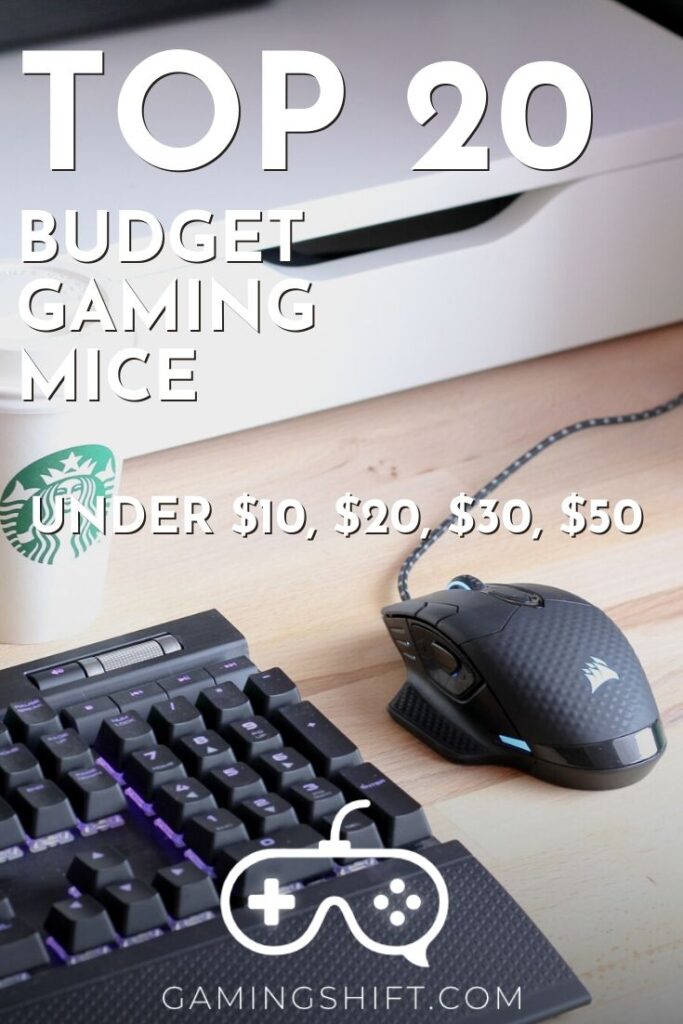
Last update on 2025-07-09 / Affiliate links / Images from Amazon Product Advertising API


