When I built my first true gaming desktop, one of the things on my wish list was a mechanical keyboard. Why? Because I had heard they were really good from people all over the internet- forums, Youtube videos, teammates, etc. And I saw all the pros using mechanical keyboards in esports tournaments, so I felt I needed one as well (since I am a competitive gamer).
So, is a mechanical keyboard worth it for gaming or programming? Yes, it is worth it. There is a tangible difference in the way it enabled me to perform within games, especially shooters. I could respond faster in games. As for typing, it feels more pleasurable and faster than before.
I haven’t touched a membrane keyboard since. It was just like my first high refresh-rate monitor, you can’t explain what makes it so effective on a piece of paper or through a video. You actually have to “feel” it yourself. In this article I shall attempt to best convey my thoughts regarding mechanical keyboards and whether they’re worth it.
What Is A Mechanical Keyboard And How Does It Differ From “Regular” Keyboards?

Before I talk about whether a mechanical keyboard is worth it or not, first we need to understand what makes a mechanical keyboard different from a membrane keyboard. A membrane keyboard is what most computer users around the world are familiar with. Usually, it comes included with the prebuilt system as a freebie.
At the core, both membrane and mechanical keyboards operate based on a similar premise. They have something called a “key matrix” inside which is a grid of interconnected circuits. When you press a key, the circuit under that key is “closed” resulting in the flow of current.
The keyboard has its own processor and firmware which decodes the signal and sends it to your computer’s I/O ports. However, the part of the keyboard that actuates this closing of the circuit is what differs between a mechanical and a membrane keyboard.
A mechanical keyboard has individual switches underneath each keycap which are spring operated with little metal contacts that close the circuit when you press down. A membrane keyboard on the other hand, consists of a silicone/ polyurethane/ rubber membrane that runs the entire length of the board.
If you are looking for a mechanical keyboard on a budget, check out my post Top 20 Budget Mechanical Keyboards For Gaming\Programing\Typing
There are little domes under each keycap, with a conductive material underneath. These domes compress during a keypress and force the keycap upwards once you release it.
Beneath this top layer is another membrane which is equipped with a circuit layer. In the middle, there is a non- conductive support layer with holes placed where the keys should be. When the top and bottom membranes come in contact, they close the circuit and a keypress is registered.
Manufacturing a membrane keyboard takes less time and is cheaper since there aren’t as many parts and labor requirements. You can simply print out membranes instead of constructing and testing individual switches. The membrane design is also more water-resistant. In fact, a variant of it is used in common household appliances such as microwaves and washing machines.
How Does A Mechanical Keyboard Work?
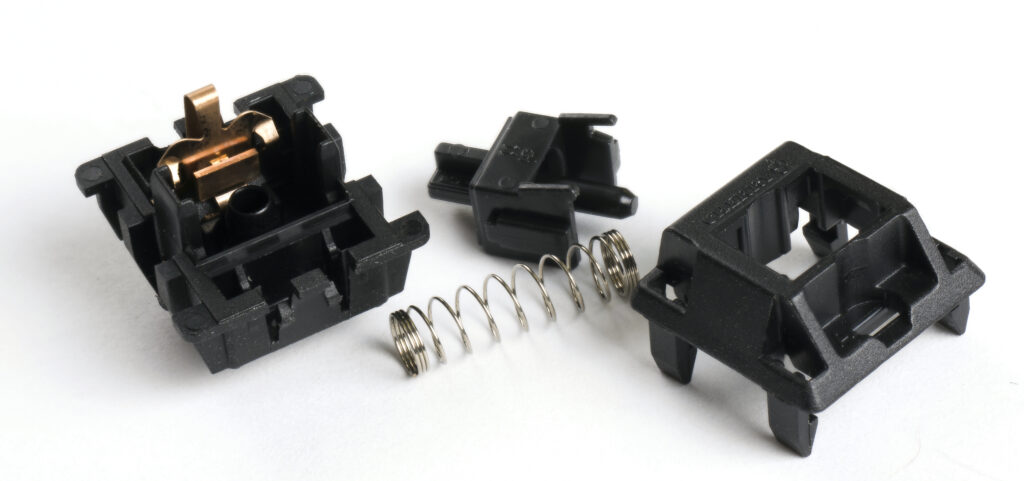
I explained earlier how a mechanical keyboard has individual switches for each key. These switches are connected (soldered) to the key matrix underneath. There are also components like a processor, an LED controller, and ROM (modern mechanical keyboards have customizable profiles for macros, lighting, etc.).
In the most popular switch type, the Cherry MX, you’ve got 4 major components-
- Stem
- Slider
- Metal contact leaves (usually gold plated for better conductivity)
- Spring
All of the components are fitted into a plastic switch housing with terminals that connect it to the key matrix. The stem is a moving pillar-like structure that is attached to the top of the slider, it acts as a base for the keycap. The slider is what pushes the metal contact leaves to close or open the circuit.
In its resting position, the switch keeps the circuit stays open since both metal contacts are prevented from touching each other.
When you push the keycap down, one of the metal leaves catches onto the little notched bump on the slider and moves out of the way. Once the bump has passed, it moves back in and attaches to the now exposed second contact leaf.
Activation point is defined as the distance traveled from resting-state before both metal contacts meet each other, completing the circuit. The rate at which a key can bounce back, and the force that is needed to depress it will depend on the stiffness of the spring. The slider has a little rod-like extension at the bottom which slots into the coil spring to prevent it from flying out of position.
When force is no longer applied to the key, the spring pushes it back up, closing the circuit. The top of the stem is designed to act as a base for mounting the keycap which is usually made from ABS or PBT plastic. Lettering is done via laser etching or injection molding. You can learn more about keycap etching here.
The Different Types Of Mechanical Switches
I showed you how a typical Cherry MX style mechanical switch works. But Cherry isn’t the only one who makes mechanical switches, there are several others such as Topre, IBM, Logitech, etc. who all have their own variations of mechanical switches. I like to classify mechanical switches based on their tactility and loudness. There are three primary types:
Tactile
A nice example of this is Cherry MX Blue, which has a special collar around the slider with an extremely prominent bump at the base.
This collar strikes the neck of the stem as it goes down, giving Blue switches their trademark “click” sound upon activation. And the extra-large bump is what makes it tactile since it latches onto the flexible metal contact as it goes down.
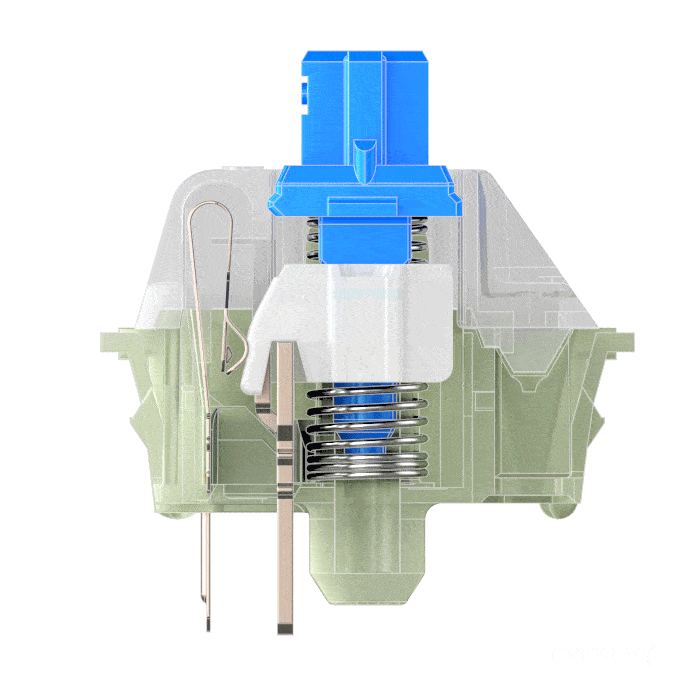
You can feel the exact point at which a Blue switch activates, which makes it an excellent choice for typists and programmers who work alone at home. However, don’t take it to your office or any crowded place as you’ll annoy a lot of people.
Some offices have even banned these types of loud mechanical switches as a bunch of people typing at the same time would create a commotion within the workplace.
Linear
A linear switch is often preferred by people who want the advantages of a mechanical keyboard, minus the noise. It is also considered good for gaming since you get a nice and linear keypress which is easy to predict.
The reset time on linear switches is also lower, so you can get off really fast consecutive presses. You don’t have to wait for the key to come back up 80 percent of the way before another press.
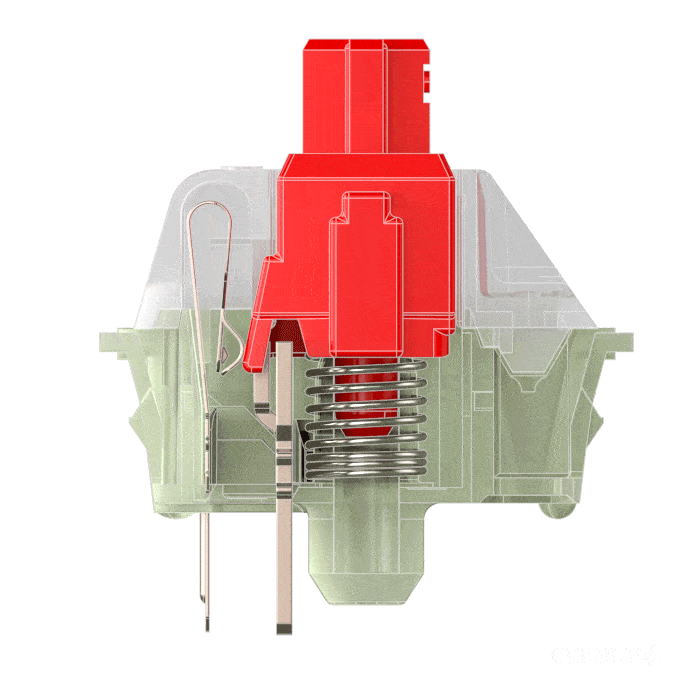
A nice example of linear switches is Cherry MX Red, and its slightly stiffer cousin with a higher actuation force- Cherry MX Black. Talking of actuation force, a Cherry Red takes just 45 ± 20 gf (gram force) to register a keypress.
So how does a Red switch have such a linear, non- tactile keypress? Simple, it doesn’t have any notched bump on its slider.
Hybrid
This type of switch combines the best of both worlds. As an example, consider the Cherry MX Brown switch- it is both tactile and silent at the same time.
Well, not as silent as a Red or as tactile as a Blue. But at least your family and coworkers won’t have to wear hearing protection every time you play a game or write some code.
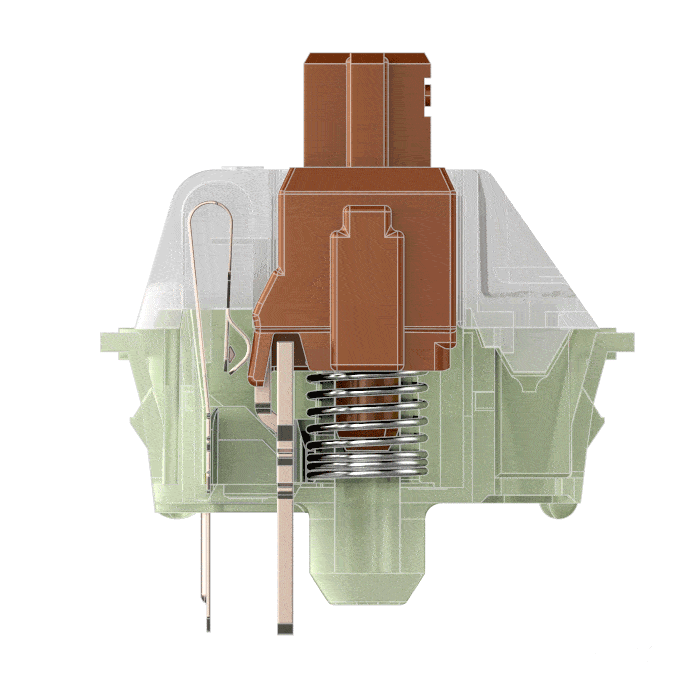
Unlike a Red switch, a Brown switch has a bump on its slider to give you tactile feedback as it passes the metal contacts. But the bump is smaller compared to what you’d get on a Blue switch, so it’s smoother. And the slider itself is fixed to the stem instead of acting like a movable collar, so you don’t get that clicking sound every time the switch actuates.
Other Mechanical Switch Designs That Aren’t Cherry MX
Buckling Spring
Most commonly found in the popular IBM Model M keyboards from the 80s, this switch type is extremely simple in its design yet absolutely delightful to type on. The housing for this switch consists of a pivoting hammer, onto which is attached a long yet thin coil spring.
Whenever you press the keycap and compress the spring, it will collapse or buckle upon itself, releasing the hammer which then strikes a contact point to complete the circuit.
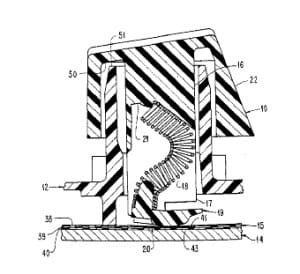
Topre
It is only found on high-end keyboards and there’s a lot of controversy surrounding this switch within the community. Some skeptics don’t consider it to be a “true” mechanical switch as it uses elements found within membrane keyboards.
Then again, it has a metal spring just like a traditional mechanical switch and there is no membrane except for the rubber dome on top of the spring.
A Topre switch works by using spring compression to activate a capacitive circuit located at the bottom of the switch. The keypress is linear like a Cherry Red switch, but Topre switches feel unique. Like a mechanical-membrane hybrid.
Alps
This switch type dates back to the 80s and its original manufacturer is now out of business. But there are several designs inspired by the Alps switch with the most commonly found one called the “Bigfoot”. That’s because of its really wide stem which increases overall switch footprint.
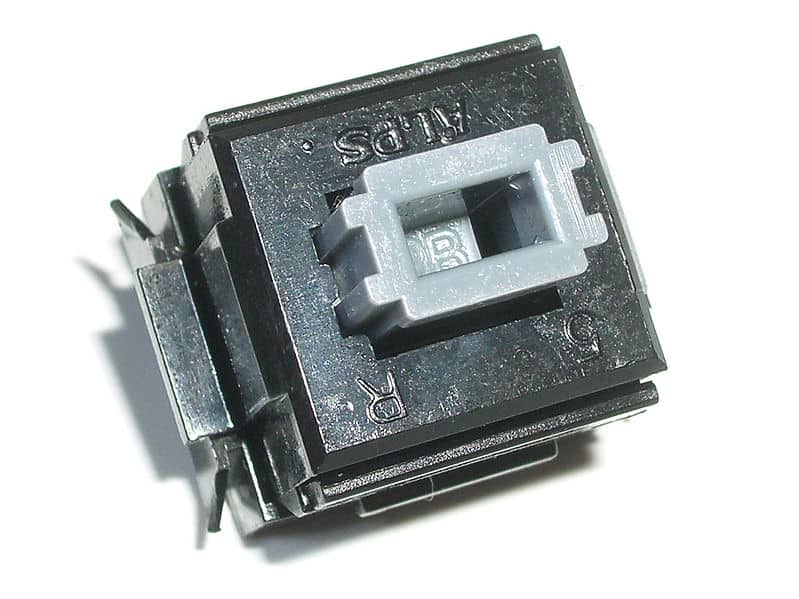
Alps switches are extremely rare and are available in two versions- complicated, simple. They come in several colors, with both tactile as well as linear models. Simplified Alps switches are quieter, and smoother compared to the complicated types. If you want to learn more about this old and extremely rare switch type, check out this article from deskauthority.
Is A Mechanical Keyboard Better For Gaming?

This one is quite hard for me to provide a definite answer. So I’ll try my best to explain exactly how a mechanical keyboard can benefit your gaming experience.
First of all, a linear switch like the Cherry Red has a low actuation force (under 50 grams). This greatly benefits you if you’ve got to press multiple keys in rapid sequences, like while strafing/ hopping in a shooter.
The light keypresses also help in RTS games where you are pressing a lot of keys to control multiple units since your fingers won’t get as fatigued after long play sessions.
Another benefit of mechanical keyboards is that you don’t need to depress the key all the way down in order to activate it. The actuation point is somewhere in the middle, so if you train yourself to recognize it you can act faster than your opponents. Every millisecond matters in a competitive setting.
Now, most people recommend Reds or similar linear switches for gaming. I myself have been using Cherry MX Speed switches which have an insanely short travel and actuation distance.
Linear switches also have quicker resets, which means they deactivate faster upon release. So you can get ready for another press faster compared to a clicky switch like Cherry MX Blue.
So, what does all of this mean for you as a gamer? You get to react faster than your opponent who’s using a membrane keyboard because your key activates mid-travel and needs less force to push down. You can also press several keys simultaneously without jamming the board because all decent mechanical keyboards have an N-key rollover above 10.
Some even let you press every single key and they will register it all. Good mechanical keyboards also have a rugged design, so they have more chances of surviving an angry gamer smash. Above all else, a mechanical keyboard is consistent, so the keys don’t feel lighter or mushier even after years of heavy usage.
Does It Actually Feel Better To Type On A Mechanical Keyboard?

Typing feel is honestly subjective, some like the mushiness and quiet nature of a rubber dome while others swear by their clicky Cherry MX Blues. But I can tell you this- when every key lets off distinct tactile feedback and generates a loud click upon activation, it is rare for you to mistype. Plus, you can hammer away faster once you get used to the mid-travel activation of a mechanical switch.
Of course, there are people who claim all this is bogus and you can type just as fast on a good membrane keyboard. I know that there are some rather good membrane models out there which are also nearly as expensive as a mechanical keyboard. Modern high-end membrane keyboards use design tricks to lower their actuation point and travel distance.
But you simply can’t beat the feel of mechanical. It’s like comparing a Subaru to a Mercedes. Both take you from point A to B, but the latter gives you a feeling of pleasure and satisfaction.
If you’re a person who depends on a computer to drive their life, typing out 2000+ words each day, you really should consider a mechanical keyboard.
Remember- the keyboard is the part of your computer that you interact with the most. You type on it, you rest your hands on it, and you depend on it to get work done in a fast and efficient manner. So why not invest in a product that feels better?
Instead of viewing the keyboard as just a tool that helps you give instructions to your computer, try using it to enhance your computing experience. A mechanical keyboard will do exactly that- make typing enjoyable. Enjoyable is a word we don’t associate with keyboards, but it is crucial in this tech-driven society.
With a membrane keyboard, you’re basically thumping a sheet of rubber. They all feel pretty much the same, some may have macros and pretty lights but that’s about it. Mechanical keyboards have character and are available in a variety of styles to suit each individual’s personal requirements.
You have clicky mechanical keyboards, tenkeyless mechanical keyboards, retro mechanical keyboards, silent mechanical keyboards, RGB mechanical keyboards, and everything in between.
You can even purchase your own parts and solder different types of switches onto a custom board design. You can paint the keycaps in whichever color combination you want to suit your desk/ workspace aesthetics. Or just buy keycaps online.
Want an escape key that looks like sonic the hedgehog? Perhaps some funky colors to spice up your desk? How about a compact keyboard without a Numpad so you get more space for your mousepad?
I have also seen mechanical keyboards with low-profile keycaps and silent key presses. A mechanical keyboard is way more modular and can be made a lot more personal than any membrane keyboard in existence.
How Much Can You Expect To Pay For A Mechanical Keyboard | Is It Worth It?
While there are 25 dollar mechanical keyboards out there in the market, they are still more expensive than a run of the mill Logitech/ Dell rubber dome keyboard. Even the cheapest mechanical keyboards are costlier than well-designed membrane keyboards. So that begs the question, is it worth the extra price?
If you primarily use your computer for browsing the web and social media, you don’t really need a high-quality mechanical keyboard to do that. For someone who only uses the computer occasionally, any half-decent membrane keyboard from the local store is good enough.
If you aren’t the type of person who geeks out about the tech in their devices, then the design aspect of a mechanical keyboard probably isn’t a topic that interests you.
However, if you genuinely care about improving your computing experience and enjoying every moment you spend typing, a mechanical keyboard will do wonders. And even though it’s expensive, think about the long-term implications of having an input device which makes you feel more confident in your typing and gaming abilities.
The psychological aspect of having a luxury keyboard on your desk, one that will last over a decade with proper care, shouldn’t be underestimated. A better typing experience results in a happier mind, which then increases your productivity.
What I’m trying to get at here might sound hyperbolic at first, but you have to experience it for yourself before you judge it. And let’s not forget the fact that you can endlessly customize your mechanical keyboard with all sorts of keycaps. You can also install O-rings to reduce travel distance and noise levels, O-rings can be stacked on top of each other to multiply the effect.
So how much should you realistically expect to pay for a proper mechanical keyboard? I’d say around 70 to 90 dollars for a decent one and 100 to 150 for a high-end model. Of course, the feature count goes up as you increase the price, and the quality of materials also gets better. You get stuff like USB passthrough, which lets you connect devices like a phone, external storage, mouse, thumb drive, etc.
Top-end models are built from high quality machined aluminum and feature robust keycaps which are usually injection molded for long term durability. And there’s the fancy stuff you usually expect such as volume knobs, dedicated media buttons, per-key RGB backlight, etc. Of course, you can always get a basic mechanical keyboard with no fancy features if you never plan to use them.
There are cheap Chinese models in the 20 to 40 dollar range, I personally don’t recommend them unless you’re new to mechanical keyboards and have a limited budget. The quality can vary greatly depending on the brand at lower price ranges. Some stuff is straight-up junk, but others might actually be well-built for the price.
Are There Quiet Mechanical Keyboards?

Definitely! Cherry MX recently came up with a “Silent” switch type which is optimized for low noise generation while providing a nice linear keystroke. It can be used for both general typing and fast-paced gaming. Any keyboard that uses Topre’s capacitive switches will also be pretty silent.
But Topre keyboards are likely to cost more as a result of being more exclusive and advanced than contemporary mechanical keyboards. You can also suppress your mechanical keyboard’s sound with some rubber O-rings, they are pretty cheap as well.
Keyboards with Cherry MX Silent Red switches are rarer and have internal rubber dampeners which reduce the noise made as the switch resets to its original position after being pressed.
In summary- yes, there are silent mechanical keyboards. Some are quiet by nature of switch design, others can be modified to operate more quietly.
Mechanical Keyboard Lifespan
The typical life expectancy of a mechanical keyboard that is built well can easily exceed the life expectancy of your computer. Some people go through a home or car change before they have to buy a new mechanical keyboard. A good model from a professional brand like Das, Filco, or Ducky will cost a pretty penny but last above 10 years.
There are videos on Youtube of people using the original IBM model M keyboard, created in the 80s (it uses buckling spring switches). If the keyboard has some heft to it, you can be quite sure it will last a while. Look for thick and heavy plastic cases, as well as metal plates. A nice steel plate will prevent the keyboard from flexing too much while you type hard.
It all comes down to how you use the keyboard. If you type occasional blog posts every fortnight and browse social media, it will probably last for a really long time.
However daily competitive gaming and coding will wear down your keyboard faster. How much faster? It’s hard to say because there are documented reports of people abusing their keyboards on a regular basis. Like hammering the keys while typing aggressively, never cleaning it, but somehow it still ran for over a decade.
So in the end, buy the best keyboard you can with the budget you have. And clean it every once in a while. All it takes is some Q-tips, a keycap puller, and a bowl of soap water. Don’t focus too much on RGB lighting, because it’s usually the part of the switch that fails first.
I’ve had a keyboard in which one of the LEDs failed, even though the switch itself was fine. That key stood out like a sore thumb during the night. A heavy mechanical keyboard with metal plates and double-shot injection molded PBT keycaps can last for a really, really long time.
How To Choose The Right Mechanical Keyboard Based On Your Needs
Switch Type

This is up to you, you’ll have your own specific needs based on the type of work you do and the environment you’re in. For example, a gamer playing by themselves in a room doesn’t have to get silent switches since nobody is around to be bothered by the noise they make.
On the other hand, if you’re working as a game programmer in a studio you have to consider the fact that your colleagues probably won’t appreciate you hammering away on Cherry MX Blues all day. You can have the best of both worlds with a hybrid switch like Topre, or some Cherry MX Browns.
For typing, Blues are recommended the most. For gaming, Reds and Browns will perform great. Of course, you are free to survey the market and choose a switch that suits your needs. There are various Cherry MX imitations that perform close to the real thing, sometimes even better.
Companies like Kailh, Gateron, and Outemu manufacture Cherry MX style switches using a similar design (this started after Cherry’s patent ended). Some of these imitations boast a life cycle of up to 80 million key presses. If you’re interested in learning about the rigorous testing standards implemented by Cherry, check out this video from Linus Tech Tips in which they did a factory tour.
Design And Form Factor (60 percent, TKL, Full Size, etc.)
If you’ve got no need for a Numpad, you can get a tenkeyless (TKL) keyboard which takes up less space on the desk and leaves more room for your mousepad. Depending on the size of your mousepad and monitor stand, a tenkeyless might be the only option for you.

Your keyboard’s form factor will affect its ergonomics and the way you type. If the keyboard is too small, your hands will feel cramped. If it’s too wide, you can’t get a nice seating position with respect to your desk and monitor. Depending on how much time you spend in front of your computer, these factors can make a huge difference in typing comfort.
If you want a compact form factor but don’t want to lose out on keys, check 1800-compact. It’s a form factor that uses an alternative layout to pack the same number of keys as a full-size but in a slightly smaller area.
In the 1800-compact form factor, arrow keys are tightly crammed right under the Enter key and a bunch of navigational keys are put right above the Numpad. This reduces overall width while keeping all keys.
A 60 percent keyboard is another common form factor, it ditches the Numpad entirely and lacks a function key row. The right side navigational cluster is also removed, so you have no Delete, Page Up, Page Down, etc. You can access these functions by pressing Fn and holding other keys but it will take some training and time.
Features (USB Passthrough, Windows Key Lock, Per-Key RGB lighting, Aluminum vs Brass Plate, etc.)
Some keyboards have aluminum backplates underneath the outer shell, to reinforce the structure and act as a base for the mechanical switches. This plate can also be found on the exterior, as a deck. Some keyboards have brass plates instead of aluminum ones. Brass is more prone to oxidation which makes it a poor choice for dirty environments or when the keyboard isn’t cleaned regularly.
However, brass is denser and harder which gives a distinct clack sound that is filled with more bass. It also has a cool steampunk aesthetic to it which some people might prefer over aluminum’s more modern, polished look. Brass doesn’t bend as easily and is heavier.
Now that we’ve talked about which type of metal plate you should have, you might want to consider things like RGB. Some keyboards have per-key customizable RGB lighting which is great if you want to put on a show for your friends or light up the room during Christmas.
Other keyboards have a solid Red, Green, or Blue backlight which makes them cost less than their RGB counterparts despite having the exact same switches, frame, design, etc. Gaming keyboards tend to have a Windows key lock feature which comes in handy while playing games in which you access the Alt and Ctrl keys often.
You also have the choice between wired and wireless, modern wireless technology has allowed the latency difference to reduce down to a point where it is virtually imperceptible by anyone outside of the pro gaming scene.
Intuitive Companion Software
Earlier I was talking about how modern mechanical keyboards have their own processor and memory. This allows them to do really cool stuff, like storing customizable profiles for different games. You can even make the RGB backlights on your keyboard interact with the game, so they change dynamically depending on your in-game status.
For example, a Razer Chroma supported game will cause your keyboard to flash red when you’re running low on health or flash white when you’re using the menu. It will also have lighting effects to notify you when you’re taking damage or near explosions.
All this stuff is synced via software, so if you have multiple peripherals from the same company, you can connect their lighting patterns together and chain them up like LED strips on a Christmas tree. Your mouse, keyboard, and headphone will light up together, in sync, and follow the same pattern at all times.
It is important that the companion software you get with your gaming keyboard is easy to use, and receives frequent updates to fix bugs and add features.
There are some brands that make excellent hardware, but their software leaves much to be desired. Do your research, and purchase based on recent reviews of both the hardware as well as software.
Are Mechanical Keyboards Water Resistant?
Not really, in fact, they are more susceptible to water damage in comparison to membrane style keyboards. Membrane keyboards have silicone/ polyurethane layers protecting the inner circuits from splash damage. Mechanical keyboards have their switches exposed to the elements, and water or dust could seep in through the tiny gaps between the stem and its housing.
If the switch is damaged, you can replace it as long as the circuit board underneath is fine. That’s one of the redeeming qualities of a mechanical keyboard, due to its nature of having individual switches. However, be careful while handling beverages around your mechanical keyboard.
It’s worth noting that certain companies like Razer and Corsair do manufacture dust and spill-resistant keyboards with an IP rating. So check those out if you can’t restrain yourself from spilling stuff on your keyboard. Personally, I like to be on the safe side no matter what type of keyboard I’m using.
Do You Need A Brand Name Mechanical Keyboard?
No, half of them copy the designs of a more recognized and older manufacturer anyways. Plus, it’s all made in China with the only difference being in quality control and manufacturing processes. So as long as you’re purchasing a product that uses good materials and has a nice warranty backing it up, the brand name doesn’t matter too much.
Kailh, Outemu, and Gateron were considered to manufacture inferior quality mechanical switches up until a few years ago. But it seems their manufacturing technologies and quality control standards have been catching up to that of Cherry. So purchasing a recent keyboard that uses any one of these “imitation” switches shouldn’t be that big of an issue.
If you want the best of the best, the Bentleys and Ferraris of the keyboard universe, you need to go with a reputable brand. But if you want something that’s reliable and functions well, any brand will do. Just make sure it has the features and form factor that you desire.
Can You Type Faster On A Mechanical Keyboard?
Depends on the person using the keyboard and their experience with it. Some people type faster on rubber domes, others type faster on Cherry Blue. The typing speed you have depends on your experience with a particular piece of kit, and how well you can take advantage of its merits.
If you’re used to working with a membrane keyboard you’ll find yourself depressing keys all the way on a mechanical keyboard, which isn’t the most efficient way of typing. Besides, some switches are deliberately designed to have higher actuation force requirements than others because it reduces the chances of mistyping.
So if you’ve got the right mechanical switch which matches your typing style and a keyboard that you’ve practiced with for months, you can register some pretty impressive WPM speeds.
Are Mechanical Keyboards Better For Your Hands?
Due to their design, mechanical switches activate mid-travel which means if you train enough you can get the same result with less force overtime. This adds up to less fatigue over a period of 1 or 2 hours.
Now, combine it with the fact that your fingers hover for less time due to the keys springing back up faster. You should be able to see how mechanical keyboards are better for the joints in your wrists and fingers. Less overall fatigue and faster typing speeds mean you don’t have to spend as much time typing.
Conclusion
A mechanical keyboard is an investment that you should make if you spend a significant amount of time gaming or typing on a regular basis. It feels better, lasts longer, and performs better if you know how to take advantage of its quirks.
On top of that, mechanical keyboards are modular so you can swap out keycaps, paint, and even switches. Yes, some new mechanical keyboard models let you hot-swap switches on the fly, without requiring any special tools.
Mechanical switches can be linear, clicky, tactile, or a mix of everything. And you get a variety of keycaps to choose from- low profile, classic, custom, etc. Mechanical keyboards are filled with character, and they are a pleasure to type on.
If you want something more than just a tool, if you feel like your keyboard is a significant part of your interaction with the computer, go ahead and buy a good mechanical keyboard. It will make typing enjoyable, and allow you to push yourself harder while playing fast-paced competitive games.
If you found this article useful, you may want to save this pin below to your Gaming board.
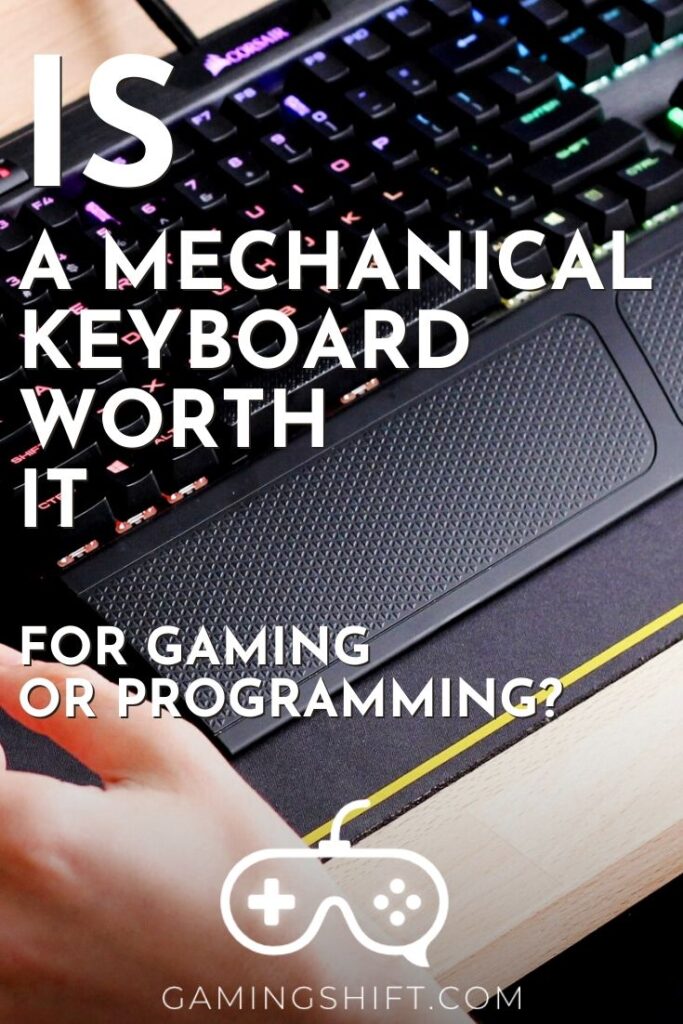

I just wanted to know a bit more about mechanical keyboards.
This is the perfect article for me, I’m impressed.
Respect!