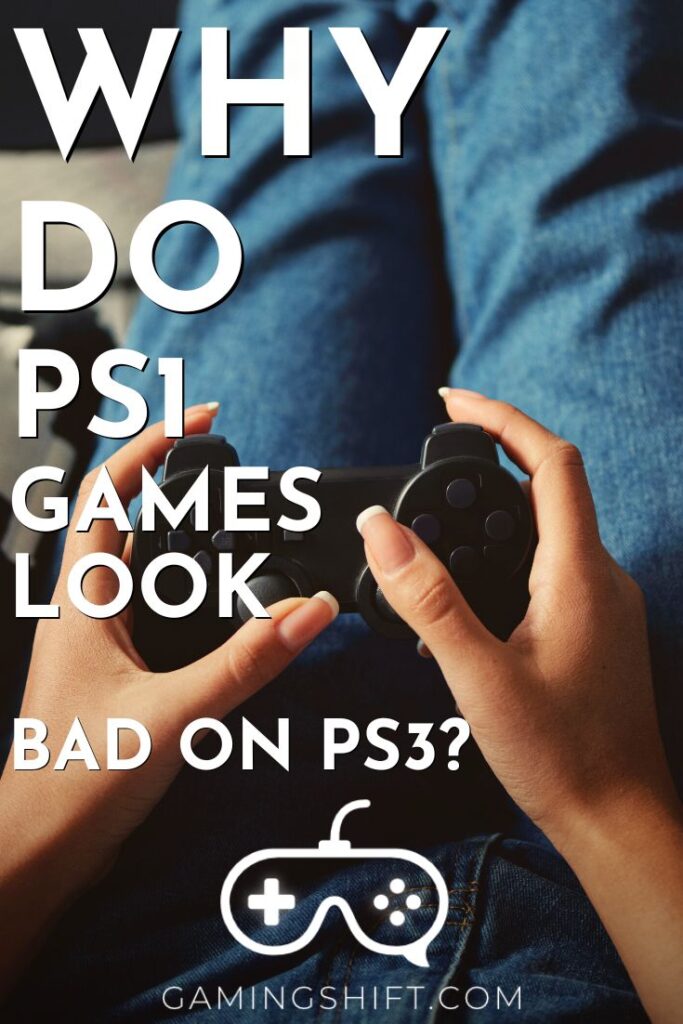One thing that’s missing from modern game consoles is backward compatibility that goes beyond playing games from just one generation ago. Yes, the PlayStation 5 can read and play PS4 discs but it can’t natively play anything from the PS1 to PS3 era. Fortunately, the PS3 does have backward compatibility with both PS1 and PS2 (depending on which PS3 model you have).
But why do PS1 games look bad on PS3? The reason for this is an old software-based emulation system that hasn’t been updated in over a decade, combined with upscaling in modern digital TVs. If you want better graphics, you should invest in a CRT because HDTVs upscale the output of your PS3 and make things look more pixelated than usual.
It sounds counterintuitive at first, but CRTs are better if you’re playing old PS1 and PS2 games. These consoles output in analog format, and have a resolution of 240 to 480p which must be upscaled on modern TVs. Because of how CRTs work, they don’t have a fixed pixel resolution and are better suited to a wide range of resolutions (there is no upscaling).
How PS1 Games Run On PS3

It’s a combination of software emulation and upscaling in modern HDTVs. First off, the software emulator used to run PS1 games is old and hasn’t been updated in over a decade. If you compare this emulator to PC emulators for PS1, it isn’t all that good.
Sony stopped pouring resources into this emulator when it became clear that most people weren’t even using the feature. And more people played PS2 games on PS3 than they did PS1 games. Then you have the issue of upscaling without which your PS1 games would run in tiny little boxes on your TV screen, surrounded by black bars.
If you want, you can tweak some of the emulation settings from your PS3’s system menu. I recommend you use the smoothing effect as it has a positive effect on most PS1 games. And stay away from the widescreen option because it just stretches the 4:3 image and makes everything look worse.
Having a CRT is a massive help as it will deliver superior video quality. These old TVs shoot an electron beam that’s controlled by an electromagnetic grid, onto a phosphor-coated screen. There is no fixed pixel position like with a modern digital TV, so these old CRTs display smoother images without the need for upscaling.
Do PS1 Games Play Well On PS3?

Nearly all PS1 games will boot up and play on a PS3, however, some games will run into glitches. You get the occasional freeze, crash, audio bug, etc. But for the most part, PS3 emulates PS1 just fine- it will even play demo discs of PS1 games.
And you don’t have to worry about running out of memory card space. Because the PS3’s HDD space is virtualized into digital memory cards when you play PS1 games. If you don’t have original discs, you can also run digital copies of PS1 games that were purchased from the PSN store.
How Do I Make My PS1 Game Full Screen On PS3?

By default, your PS3 will play PS1 games in the 4:3 aspect ratio which is standard for CRTs. However, you might want to get the full widescreen 16:9 experience. To do this, press and hold the PlayStation button on your PS3 controller.
This opens the system menu, which contains an option called “other settings”. Select it with the X button and you should see two settings- screen mode, and smoothing. Set screen mode to “Full Screen” and you should now have your PS1 game covering the entire screen.
Be warned that these old games aren’t designed for widescreen so your PS3 will emulate the effect via software and create a stretched image. If you thought your game looked pixelated before, it’s going to look even more pixelated now. I recommend playing at the normal 4:3 aspect ratio with black bars.
Will A US PS3 Play Japanese PS1 Games?
The PS3 doesn’t have region-locking features built into the hardware, but this only applies to PS3 games. If you’re playing a PS1 or PS2 game on your PS3, it will be region locked. So you can’t play Japanese PS1 games on a US PS3, and vice-versa.
Playing PS1 Games On PS2 Vs PS3

The PlayStation contains PS1 hardware on its motherboard. Its I/O chip normally handles controller ports, DVD functions, BIOS ROM, and PC card expansions. However, it will switch into backward compatibility mode if a PS1 disc is detected.
By contrast, PS3 has no physical hardware to play PS1 games and relies on software emulation. PS2 is better for PS1 games if you have a component cable and CRT TV. PS3 is better if you have an HDMI cable and digital TV.
It should be noted that PS2 plays PS1 games in a more stable manner and supports all original accessories. You can use PS1 memory cards on your PS2, as well as PS1 controllers.
What Is The Framerate On PS1 Games?
It depends on the game but you’re usually locked to either 30 FPS or 60 FPS. Like with every console generation, the choice is between FPS and resolution. Higher resolutions mean lower FPS and vice versa.
Conclusion
I hope this article helped you understand why PS1 games look bad on PS3. This doesn’t apply to every PS1 game, but some do look quite awkward due to the old software emulator that PS3 uses. Things only get more pixelated when you connect your PS3 to a modern HDTV which upscales everything.
You’re better off getting a CRT if you play lots of old PS1 and PS2 games on your PS3. Or you might want to invest in a dedicated upscaling device like the Framemeister or RetroTINK. And whatever you do, stay away from that widescreen option in your PS3’s system menu while playing PS1 games.
If you found this article useful, you may want to save this pin below to your Gaming board.