Today, a router is an essential part of equipment when it comes to PCs. We wouldn’t be able to do anything without them. For those wondering why this is the case, the answer is the internet.
If you bought a PC in the past few years, you probably noticed that disk drives are a thing of the past. The majority of new laptops and desktops come without a DVD or CD ROM, and to be honest, I don’t think anyone cares. With high-speed internet connections, you can download anything you want at a ridiculous speed.
And as you can probably guess, routers are essential for your gaming experience. Many people love playing online games, and we saw the rise in popularity of battle-royale online games (Apex Legends, Fortnite, and many others). Needless to say, everyone will like to have a lag-free experience and enjoy the game to the fullest.
But even if you love playing single-player RPGs, you will still need an internet connection. The majority of players won’t buy a physical copy of the game unless it is a collector’s edition. This means that they will have to use Steam, Epic, Uplay, Origin, GOG, or any other digital game store.
The only way to install and play the game is if you download it from your store’s server. And this is where routers come to light once again. Finally, some players still enjoy playing games in LAN, although the popularity of LAN parties is not as huge as it used to be.
Top 5 Budget Routers For Gaming Under $50

Here, I will go through some of the options for gaming routers under $50. As you can probably guess, the quality and performance of these routers are not exceptional, but you’ll be able to find a few decent models that will do their job.
Tamifly
No products found.
- Dual-band
- 5 GHz and 2.4 GHz
- Black
- Easy setup
- High compatibility
- Up to 2200 square feet
- Max 1200 Mbps
- 4 x 5 dBi
- 1.54 pounds (0.699 kilograms)
- 11.57 x 10.59 x 2.05 inches (29.39 x 26.899 x 5.21 centimeters)
Starting with the first category, it is obvious that you won’t find anything flashy or with superior quality. But this doesn’t mean that there are no great items to buy. After all, do you really need to spend a thousand dollars on a router?
Tamifly offers a decent model for a low price. It’s black and looks like any other router. What is special here is that you will get a dual-band product, and it is compatible with nearly any device. You can use it for your iPhone, PC, Alexa, TV, and anything else that supports the internet connection. When it comes to gaming, the best option would be to use a LAN cable, since it will reduce ping and improve connection.
Cudy AC1200
- Dual band router upgrades to 1200 Mbps high speed internet (300mbps for...
- Full Gigabit Ports - Gigabit Router with 4 Gigabit LAN ports, ideal for any...
- Boosted Coverage - Four external antennas equipped with Beamforming...
- MU-MIMO technology - (5GHz band) allows high speeds for multiple devices...
- White
- 1000 Mbps
- Dual-band
- 1200 Mbps
- 802.11n, 802.11ac
- 128 MB
- 2.4 GHz and 5 GHz
- USB 3.0
- 0.66 lbs (300 grams)
- 0.98 x 0.69 x 0.14 inches (2.5 x 1.75 x 0.35 centimeters)
The next one on the list is designed by Cudy. The model is quite decent, especially if you consider the price. What is more important is that it is great for gaming. You’ll be able to enjoy your favorite games, and you can stream movies up to 4K UHD. Of course, if your internet connection allows you to.
It has four 5 dBi antennas, and its modern design makes it stand out from the crowd. Needless to say, you can use it on a variety of devices from laptops to smart TVs. The best option, of course, is to connect your PC to the internet via LAN cable.
If you are looking for more budget gaming gear you might want to check my other post Top 25 Budget Gaming Lights To Pimp Your Gaming Setup
ASUS RT-AC1200_V2
- Maximum Range : 2000 Sq Ft
- Concurrent 300 Mbps(2 4GHz) and 867 Mbps (5GHz) throughput for high speed...
- Enjoy the ASUSWRT dashboard UI for easy setup and manage your router
- Improved coverage and multi device performance with four external antennas...
- Black
- Dual-band
- 867 Mbps
- 802.11n, 802.11b, 802.11a, 802.11g, 802.11ac
- 2.4 GHz and 5 GHz
- WAN, LAN x 4
- Up to 20 devices
- 2000 square feet
- 1.60 lbs (0.73 kilograms)
- 6.97 x 4.96 x 1.34 inches (17.25 x 12.6 x 3.4 centimeters)
It’s not often you see one of the big names in the first category. Asus is one of the biggest names when it comes to gaming hardware and equipment, and you can be sure that you’ll get incredible quality. The model has four antennas, supports both 2.4 GHz and 5 GHz, and you can connect up to twenty devices.
The design of the router is standard Asus robust but modern look, and it is amazing. Especially since you are operating on the budget. The router is easy to use, you won’t spend hours on setup, and it’s great for both streaming and gaming.
D-Link DIR-1260
- AC1200 dual-band speeds up to 300 Mbps (2.4 GHz) plus 867 Mbps (5 GHz)
- High-Power amplifiers provide wider coverage
- Mesh Smart Roaming connects your mobile devices to the strongest Wi-Fi...
- MU-MIMO technology sends data to more devices simultaneously
- Dual-band
- 802.11n, 802.11b, 802.11ac, 802.11g
- 1200 Mbps
- Fixed antennas
- 2.4 GHz and 5 GHz
- 4 Gigabit LAN ports
- Parental control
- 0.71 lbs (322 grams)
- 5.39 x 8.07 x 1.81 inches (13.7 x 20.5 x 4.6 centimeters)
Here, we have a model by D-Link, and it is another option you can consider. It’s quite decent for the price, and you can easily set it up and use it on nearly any device. It offers steady and powerful Wi-Fi, but more importantly, there are four Gigabit LAN ports you can use. You can use it to stream HD media, transfer files, and play games without experiencing lag.
The device has four antennas, and the design is quite standard. Of course, the most important thing is that you won’t need to spend a ton of money to get it.
If you are looking for more budget gaming gear you might want to check my other post Top 20 Floor Gaming Chairs
TP-Link Archer A6
No products found.
- Black
- Four antennas
- 1200 Mbps
- 802.11n, 802.11b, 802.11a, 802.11ac, 802.11g
- 2.4 GHz and 5 GHz
- 4 Gigabit LAN ports
- Modern design
- Parental control
- 1.72 lbs (0.78 kilograms)
- 9.05 x 5.68 x 1.45 inches (22.99 x 14.43 x 3.68 centimeters)
The final device in this category is TP-Link Archer A6. TP-Link is among the most popular brands when it comes to routers, and it’s no surprise to find them on the list. The device is modern-looking, it supports multiple devices, and it’s great.
Needless to say, the selling point of Archer A6 is its price. You can easily set up the router, and there is an app for both Android and iOS you can use for your network settings. The router is a great choice for both gaming and streaming.
Top 5 Budget Routers For Gaming Under $100
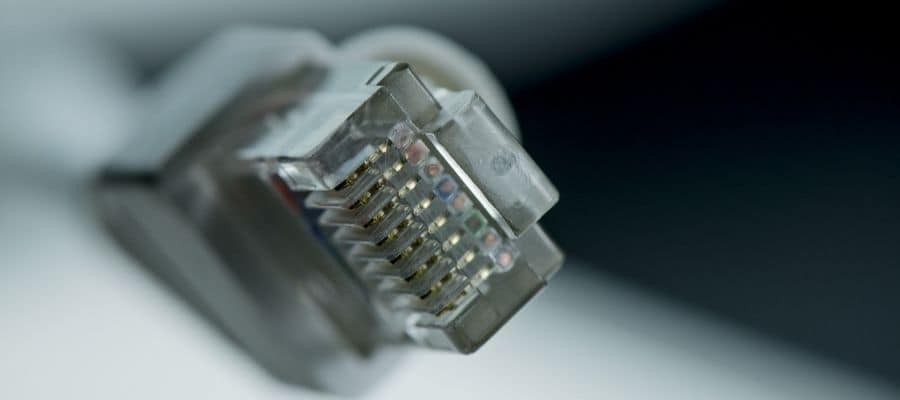
The next category is for gaming routers in the price range between $50 and $100. As you can guess already, there will be an increase in quality, and we will be able to see a couple of interesting models. Of course, you will still want to use a LAN cable since relying on a Wi-Fi connection while gaming online is always a bad idea.
Netgear Nighthawk
- Maximum Range : 1500 Sq Ft
- Recommended for up to 25 devices: Reliably stream videos, play games, surf...
- Wired Ethernet ports: Plug in computers, game consoles, streaming players,...
- Loaded with advanced technology: Designed with a 1GHz dual core processor,...
- Black
- 1750 Mbps
- 1500 square feet
- Up to 25 devices
- 4 x 1G ethernet
- 3.0 USB
- Dual-band
- 802.11ac
- Three antennas
If you want a modern-looking router, Netgear Nighthawk might be an excellent choice for you. It has three antennas, it’s dual-band, and quite decent for the money you’ll pay. What is interesting here is that it comes with Netgear Armor. It is a software developed by BitDefender, and it provides an extra level of security for connected devices.
You can connect up to twenty-five devices, and there is an app you can use to set up the router. Of course, one of the things I should mention is that Netgear Armor is not free. You will get a one month-free trial, but after that, you will need to pay if you want to continue using the service.
Wavlink AC3000
- ✅【The Latest Tri-Band Wi-Fi technology 】 Tri-Band Wi-Fi technology...
- ✅【Unparalleled Wi-Fi Speed for You 】 It delivers a massive combined...
- ✅【Widely Compatible Router&More Antennas】WAVLINK WIFI ROUTER...
- ✅【MU-MIMO - Smart Connect for More Connections 】MU-MIMO technology...
- Black
- USB, WLAN
- 2.4 GHz and 5 GHz
- 3 ports
- Tri-band
- 802.11ac
- 8 antennas
- Gigabit ports
- 3.77 lbs (1.7 kilograms)
- 11.81 x 11.26 x 4.45 inches (30 x 28.6 x 11.3 centimeters)
The next one on the list is a bit different than what we have had so far. Probably the first thing you’ll notice is that it is round instead of having a traditional box shape. It has eight omnidirectional antennas, that you can adjust any way you see fit. The model is perfect for anyone looking for something a bit more unique and will allow you to play your favorite online games.
It also has a built-in firewall, and you can just touch the logo to further adjust the settings. Wavlink is a decent choice for every gamer out there.
Tenda AC21
- FAST WiFi PERFORMANCE: It supports 802.11ac wave2 technology and provides...
- RECOMMENDED FOR UP TO 25~35 DEVICES: Reliably streaming videos, gaming,...
- 4x4 MU-MIMO for 5GHz Band: Powered by 4X4 MU-MIMO technology of 5 GHz band,...
- 6*6dBi EXTERNAL ANTENNAS: With 4*6 dBi external antennas and four data...
- Dual-band
- Black
- 2033 Mbps
- 2.4 GHz and 5 GHz
- 802.11ac
- Up to 35 devices
- Six antennas (6 dBi)
- 4 ports
- 0.84 lbs (381 grams)
- 9.1 x 5.9 x 1.6 inches (23.11 x 14.99 x 4.06 centimeters)
Tenda AC21 is another option you can consider. It’s black with a modern design and six adjustable antennas. It supports up to 2033 Mbps, and you can connect nearly any possible device. The manufacturer claims you can use up to fifty devices, but the recommended number is between twenty-five and thirty-five. There are four LAN ports, and it has great Wi-Fi support.
Besides gaming, you can use Wi-Fi to connect your smartphone or other devices, and the signal will allow you to use them anywhere in your home.
TP-Link Archer A7
- Maximum Range : 2500 Sq Ft.Processor : Qualcomm CPU.
- Operating System: Microsoft Windows 98Se, Nt, 2000, Xp, Vista Or Windows 7,...
- Connectivity Technology: Wi-Fi Built In
- System Requirements-Internet Explorer 11+, Firefox 12.0+, Chrome 20.0+,...
- Black
- Dual-band
- 1750 Mbps
- 802.11n, 802.11b, 802.11ac, 802.11g
- 5 ports
- WEP, WPA-PSK, WPA2-PSK
- 2.4 GHz and 5 GHz
- Three antennas
- Parental control
- 0.93 lbs (422 grams)
- 9.59 x 6.32 x 1.29 inches (24.36 x 16.05 x 3.28 centimeters)
TP-Link Archer A7 is a better and improved version of the A6 model I mentioned in the previous category. It has a similar design, but it’s improved in almost every single aspect. As I said before, TP-Link is one of the leaders in the field, and you can’t really go wrong if you pick one of their models.
It has stable performance, you can connect up to fifty devices, and the Wi-Fi covers up to 2,500 square feet. Since you’ll be using it with a LAN cable, there are five ports you can use, so you don’t have to worry about a single thing.
ASUS RT-ACRH17
- Concurrent Dual-band (2. 4 + 5 GHz) AC1700 wireless router with the latest...
- Quad-core processor with 256MB ram optimizes network traffic and...
- Mu-Mimo (3x3) delivers full speed for multiple devices by connecting...
- AiRadar Beamforming technology with 4 fixed antennas for stronger wireless...
- Black
- Dual-band
- 1700 Mbps
- 802.11ac
- 4 ports
- WEP, WPA2-PSK, WPA-PSK, WPA- , WPA2, WPS
- 2.4 GHz and 5 GHz
- 4 fixed antennas
- Asus router app
- Up to 30 devices
- 3,000 square feet
- 1.1 lbs (500 grams)
- 5.82 x 1.57 x 8.14 inches (14.78 x 3.99 x 20.68 centimeters)
If you are looking for quality, there is another Asus in this category you can check out. It is rather similar to the previous model, but with the increase in price, you will get better performance and stability.
The router works with Alexa, your PC, laptop, smartphone, or any other device. There is parental control, and you can use the Asus app to further adjust the settings.
Top 5 Budget Routers For Gaming Under $150

Now, things are becoming a bit more interesting. Naturally, the quality increases as we up the price range. Here, our focus will be on routers that cost between $100 and $150. We will see a lot of improved versions of the previous models, and the brands are well-known in the market. Of course, you still won’t get professional equipment for this amount, but these routers are quite good.
Asus RT-AC68U
- Dual-band with the latest 802. 11AC 3x3 technology for combined speeds of...
- 1GHz dual-core CPU enables smart multitasking by dedicating separate lanes...
- Effortless router setup with the ASUSWRT web-based interface. Dual-band...
- Monitor and manage your network with ease from your mobile device using the...
- Black
- Dual-band
- 1900 Mbps
- 802.11ac
- 5 ports
- Asus router app
- 2.4 GHz and 5 GHz
- 1.4 lbs (0.635 kilograms)
- 6.3 x 3.3 x 8.6 inches (16 x 8.38 x 21.84 centimeters)
Let’s start this category with another Asus. Once again, the design is something you could have seen before, and it’s almost a tradition for Asus routers in the budget price range. I should also mention that there are a couple of different models you can choose between $100 and $150, but I don’t want to dedicate the entire category to a single brand (regardless of how good it is).
All things considered, it is an excellent option. There are five Gigabit ports, excellent Wi-Fi signal, and you’ll be more than satisfied with it.
Ancatus A6
- ▲ULTRAFAST SPEED - the latest Wi-Fi standard 802 11AX (Wi-Fi 6),80MHz...
- ▲INCREDIBLE COVERAGE:Beamforming technology, 4 FEMs and 4 high-gain...
- ▲CONNECT MORE DEVICES: The latest OFDMA and MU-MIMO technology enable the...
- ▲UNIVERSAL COMPATIBILITY: A6 supports wifi standards 802.11 ax/n/g/b on...
- Black
- Dual-band
- 1775 Mbps
- 802.11ac
- Four fixed antennas
- 2.4 GHz and 5 GHz
- Up to 40 devices
- Universal compatibility
- 1.8 lbs (0.82 kilograms)
- 11.1 x 10.2 x 1.7 inches (28.19 x 25.91 x 4.32 centimeters)
Ancatus is another budget option you can try out. It has a standard design, with a few modern elements. It also offers great speed with lower latency. The next-generation of routers supports up to 1.8 Gbps, and it’s perfect for streaming, gaming, or anything else. If you have a 4K TV, the router will be enough to support it.
There are four antennas that will provide coverage for your entire home, and three Ethernet ports you can use. You can manage Wi-Fi using your phone, and there are four different modes you can pick.
D-Link DIR-882
- AC2600 Dual band router: Wi-Fi speeds of up to 2600 Mbps (800 Mbps in 2.4...
- Stream, game, and more: Enjoy 4K/HD video and online gaming simultaneously...
- Dual Core Processor: The dual core processor gives you powerful wired and...
- Multi user MIMO technology: Significantly improves simultaneous streaming...
- Black
- Slim, modern design
- Four antennas
- Dual-band
- 2600 Mbps
- 802.11n, 802.11b, 802.11ac, 802.11g
- 7 ports
- 2.4 GHz and 5 GHz
- 1.25 lbs (567 grams)
- 9 x 7 x 1.8 inches (22.86 x 17.78 x 4.57 centimeters)
Once again, we have an improved version of the model we mentioned before. The DIR-882 is slim, and you can fit it nearly anywhere. It comes with a dual-core processor, powerful Wi-Fi, and it offers seven ports.
The router can send Wi-Fi signals to multiple devices, and it’s great for gaming and other internet activities. Keep in mind that while this is still a budget option, it is top of a shelf model for D-link. It is a great choice if you want to opt for a less-known brand and enjoy the quality.
NexusLink WB-1750-KIT
- POWERFUL TECHNOLOGY: Engineered with high-speed AC1750 and MU-MIMO, this...
- MINIMIZE LAG & DROP-OFFS FOR SEAMLESS GAMEPLAY: Maintain a smooth...
- INCLUDES 2 GIGABIT ETHERNET PORTS FOR WIRED DEVICES: Requires at least two...
- TOUCH PLUG & PLAY SETUP WITH WPS BUTTON: Quick 3-step installation with a...
- White
- 802.11ac
- 5 GHz
- Easy to use
- Point-to-point signal
- Low latency
- 2.88 lbs (1.31 kilograms)
- 14.21 x 8.78 x 3.7 inches (36.1 x 22.3 x 9.4 centimeters)
As we all know, wireless is not a good option if you are playing competitive online games. You need to have a good signal, and the best option is to use a LAN cable. But there are those who are not able to use a cable for whatever reason. They might be forced to use Wi-Fi, which can significantly impact their gaming sessions.
The solution is a point-to-point device. Instead of using standard Wi-Fi, the device will send a concentrated signal anywhere in your home. It acts like a wireless bridge that will improve the quality of the signal and lower latency during your gaming sessions. In essence, it will act as a cable for a single device. The only difference is that you won’t need to worry about cables at all.
TP-Link Archer AX20
- JD Power Award ---Highest in customer satisfaction for wireless routers...
- Dual-Band Wi-Fi 6 Internet Router: Wi-Fi 6(802. 11ax) technology achieves...
- Next-Gen 1. 8 Gbps Speeds: Enjoy smoother and more stable streaming,...
- Connect more devices: Wi-Fi 6 technology communicates more data to more...
- Black
- Dual-band
- 1800 Mbps
- 802.11n, 802.11ax, 802.11b, 802.11ac, 802.11g
- 2.4 GHz and 5 GHz
- Modern design
- 4 antennas
- 1.9 lbs (0.862 kilograms)
- 12.95 x 9.57 x 2.99 inches (32.89 x 24.31 x 7.59 centimeters)
The last entry for this category is another model from TP-Link. Once again, we have a router from the Archer series, and it comes with so many improvements. The Archer AX20 comes with a quad-core processor, it provides better coverage, and it’s backward compatible with any possible device.
It also offers a Target Wake Time, which is a way to increase the battery life when the device is inactive. Naturally, there is no need to talk about the quality of TP-Link routers, since they are among the leaders for over two decades.
Top 5 Budget Routers For Gaming Under $200

Finally, let’s talk about “expensive” budget routers. The category is reserved for models costing between $150 and $200. Going above that limit is pointless since it can’t be considered to be a budget option. Naturally, you can find gaming routers costing over $500, but it might be too high of an investment for some people.
Netgear Nighthawk R7000
- Fast wifi performance: Get up to 1800 square feet wireless coverage with...
- Recommended for up to 30 devices: Reliably stream videos, play games, surf...
- Wired Ethernet ports: plug in computers, game consoles, streaming players,...
- Loaded with advanced technology: Designed with a 1GHz dual core processor,...
- Black
- Slim
- Dual-band
- 802.11ac/b/g/n/a
- Double firewall protection
- 1300 Mbps
- 2.4 GHz and 5 GHz
- Netgear Armor
- Up to 1800 square feet
- 1.65 lbs (0.748 kilograms)
- 11.22 x 7.26 x 1.97 inches (28.5 x 18.44 x 5 centimeters)
Nighthawk comes with everything you’ll need to have a smooth and lag-free gaming session. There are four Gigabit ports, you can use the Circle app to adjust settings, and the Wi-Fi is quite good. Since the router is designed by Netgear, you can also use their Armor, but you will still need to pay for the service past the free trial period.
The design of the router is modern, with a lot of sharp edges, and three antennas. All things considered, it is a good option.
Asus ROG GT-AC2900
- Triple-level game Accelerator - optimizes your online gaming packets all...
- Geforce now recommended router – enjoy an unrivaled cloud gaming...
- Aimesh supported - works with Asus AiMesh compatible routers to create a...
- Front-line network security – Lifetime free AiProtection Pro, Powered by...
- Dual-band
- ROG colors
- 802.11n, 802.11b, 802.11a, 802.11g, 802.11ac
- Lifetime free AiProtection Pro
- Triple-level acceleration
- 3.46 lbs (1.57 kilograms)
- 13.9 x 9.65 x 4.33 inches (35.31 x 24.51 x 11 centimeters)
Another category, another Asus router. But this time, we have a device from the ROG series. If you are unfamiliar with ROG, it stands for the Republic of Gaming. It is a prestigious series of Asus devices, and you can find anything from routers to laptops.
If the name of the router is not enough, I should mention that it is incredible. There are so many options and different ways to improve your gaming sessions, and you can even customize the color of lights or set them up to reflect the status of the network. There is no better option for gamers than buying ROG.
TP-Link Archer A20
- Tri Band Wireless Internet Router for 4K video, streaming and gaming with...
- Archer A20 V3 with Powerful 1. 8 GHz 64-bit CPU, three co-processors and...
- Eliminate buffering with MU-MIMO technology letting you connect more...
- Range boost technology enables far reaching Wi Fi for long range coverage...
- Black
- Tri-band
- 2.4 GHz and 2 x 5 GHz
- Gigabit ports
- 64-bit CPU
- 512 RAM
- Parental control
- Built-in antivirus
- 802.11ac
- 3.58 lbs (1.62 kilograms)
- 14.38 x 10.64 x 3.59 inches (36.53 x 27.03 x 9.12 centimeters)
Another Archer model (I promise it’s the last one) is A20. Once again, it is a step further towards quality and performance. You will get a powerful CPU, 512 MB RAM, and excellent performance. The device is incredible for gaming and anything else you might want to do with it.
There is no point in mentioning again how TP-Link models are great, so check it out if it seems like a good choice for you.
Synology RT2600ac
- 1.7GHz Dual-core processor for fast, uncompromising performance
- Powerful 4x4 802.11ac wave 2 radios with MU-MIMO and up to 2.53Gbps...
- Smart Connect for seamless transition between maximum speed or range
- Hardware accelerated Layer 7 traffic control and monitoring
- Black
- Dual-band
- 2.4 GHz and 5 GHz
- 2.53 Gbps
- 802.11ac
- WPA2, WEP, WPA
- 4 ports
- 3 antennas
- 1.54 lbs (0.7 kilograms)
- 6.65 x 11.02 x 3.03 inches (16.89 x 27.99 x 7.7 centimeters)
Synology router is another option you can try if you are not looking for anything flashy. The design is quite simple, and it’s something you’ve seen time and again. However, the main difference here is in performance.
The router supports up to 2.53 Gbps, there are four Gigabit ports, and it’s easy to use. It seems obvious that Synology focused on performance and quality rather than going for an attractive design.
D-Link DIR-3040-US
- AC3000 Tri-Band WiFi Speeds - The DIR-3040 packs powerful MU-MIMO Tri-Band...
- Extreme Range with High Gain Antennas and AC Smartbeam - Seamlessly stream...
- Supports the Latest in Wireless Encryption - Encrypts your data and...
- Set Boundaries with Enhanced Parental Controls - Create a profile for each...
- Black
- Tri-band
- 802.11n, 802.11b, 802.11ac, 802.11g
- 7 ports
- 3 Gbps
- 2.4 GHz and 2 x 5 GHz
- Voice control
- Six antennas
- 1.5 lbs (680 grams)
- 7.8 x 8.5 x 2 inches (19.81 x 21.59 x 5.08 centimeters)
The final router I will discuss comes from D-Link. It looks great with six antennas (three on each side), and it performs even better. The device can support up to 3 Gbps, and you can use voice control if you own Alexa.
All things considered, it is a nice addition to your home if you like futuristic, voice-activated gadgets. The best thing is that it offers seven ports with up to four wired devices.
Summary
Having a good router is essential if you plan on playing video games. Whether you need to download them from your digital library, or you’re looking to play online games, it is essential to have a gaming router that will enable a smooth experience.
For those working on a budget, there are still a couple of choices you can find. The cheaper models are not as impressive as the more expensive ones, but you can still find gaming routers under $200.
If you found this article useful, you may want to save this pin below to your Gaming board.

Last update on 2026-02-10 / Affiliate links / Images from Amazon Product Advertising API
